Author Review Date
Organisations often find it useful to review Workflows periodically to ensure they are relevant and follow best practice.
To automate this process, the Workflow Properties includes an Author Review Date, this enables the Workflow owner
to generate a reminder to inform the Author that the Workflow is due for review.
A notification displays next to the Workflow, one month before the set date until cleared.
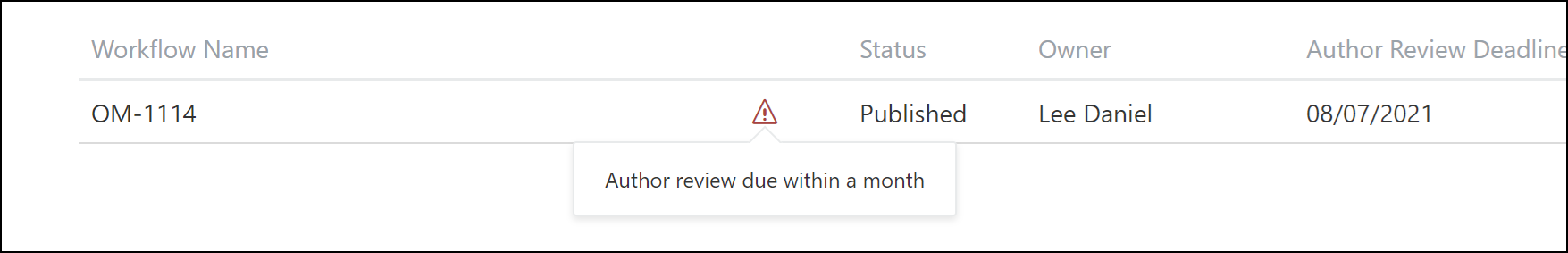
Setting an Author Review
- Select your Workflow and open the Workflow Properties.See - Workflow Properties.
- Select Author Review Date.
- Enter an Author Review Date.
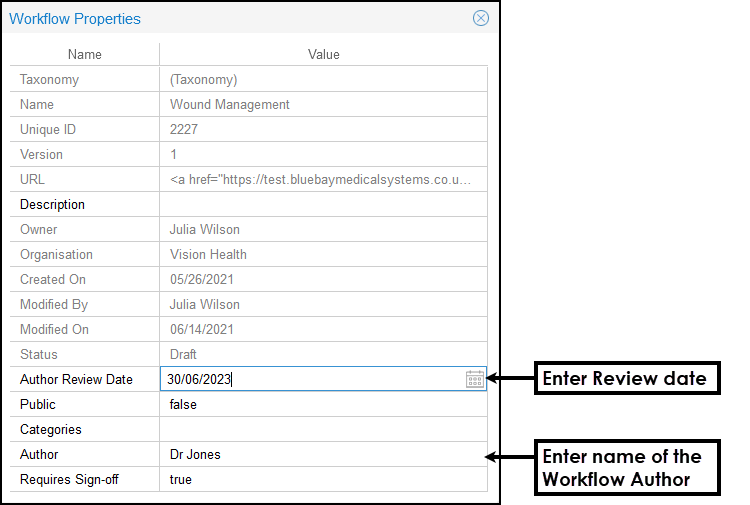
- Enter the Workflow Author's name in the Author box.
- Close the Workflow Properties.
Clearing an Overdue Author Review
-
Select your Workflow.
-
From the File menu select Unpublish.
A notification "You are about to unpublish this document, do you wish to continue?" displays. - Select Yes to proceed.
- Select Workflow Properties.See - Workflow Properties.
-
Select the Author Review Date and update.
-
Close the Properties.
-
From the File menu select Save.
-
From the File menu select Publish.
A notification "You are about to publish this document, do you wish to continue?" displays. -
Select Yes to proceed.
-
Update the Publish Workflow options.
-
Select OK to Publish.