Navigating Service Management
Getting Started with Service Management (1.40)
The Service Management dashboard displays a summary of Pathways and Templates managed by your organisation.
To access, select Service Management from the main Dashboard.
Service Management includes:
- All available Pathways (organisation view) or Templates (practice view).
- Interactive Status Charts enable you to filter the Distribution and Version status by category.
- The Recently Viewed section displays the last five pathways viewed.
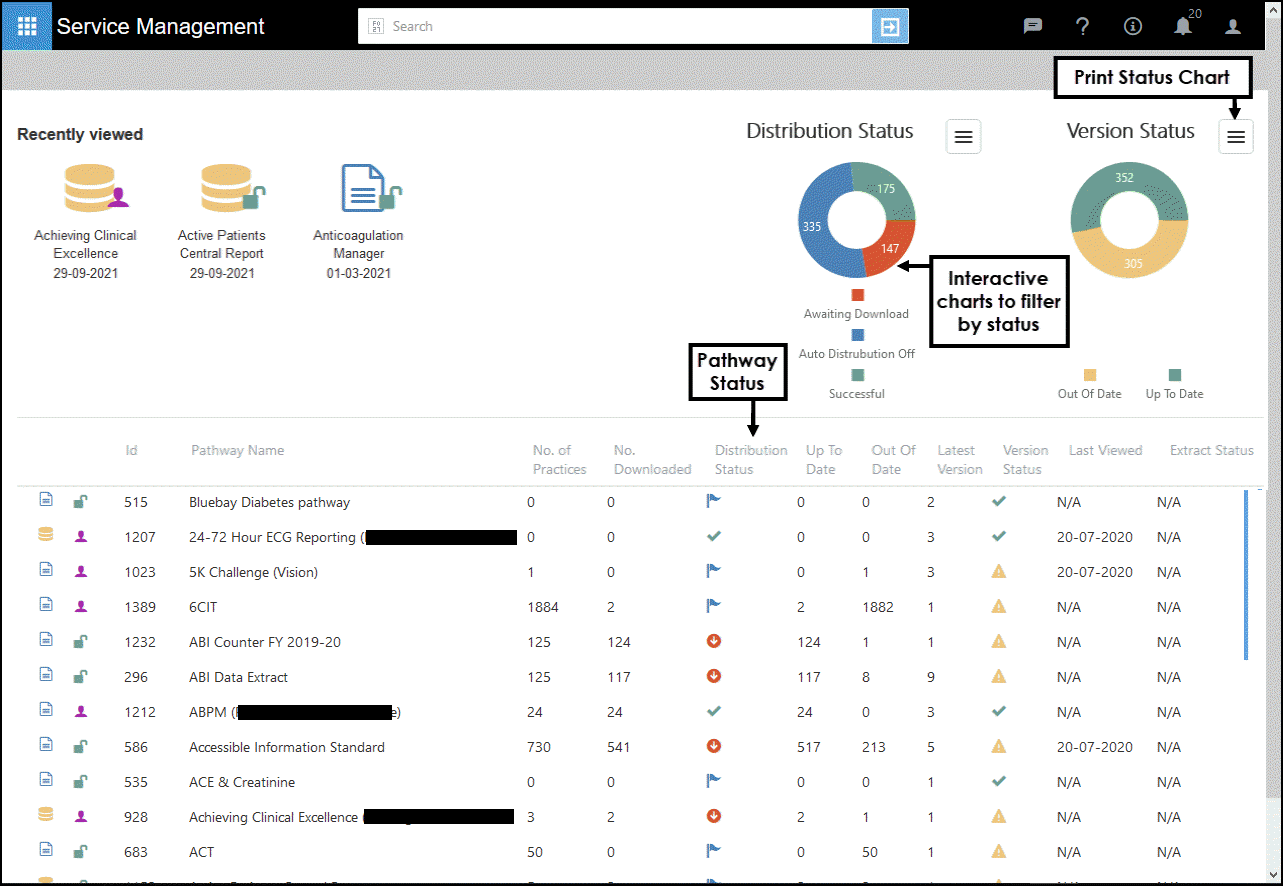
Pathway Types
 |
Standard pathway - A pathway that has been distributed to your
organisation. |
 |
Reporting Pathway - A pathway which includes a data extract. |
Pathway Owner Status
 |
Owned - Pathway owned by your organisation. |
 |
Shared Pathway - This pathway has been shared with your organisation for you to manage. |

|
Viewing Permissions - Your organisation has been granted viewing permissions. |
Distribution Status
 |
Successful |
 |
Auto Distribution Off |
 |
Awaiting Download |
Version Status

|
Up to Date |

|
Out of Date |
View Pathway Details
Select a Pathway to view the Practice Distribution list and Status.
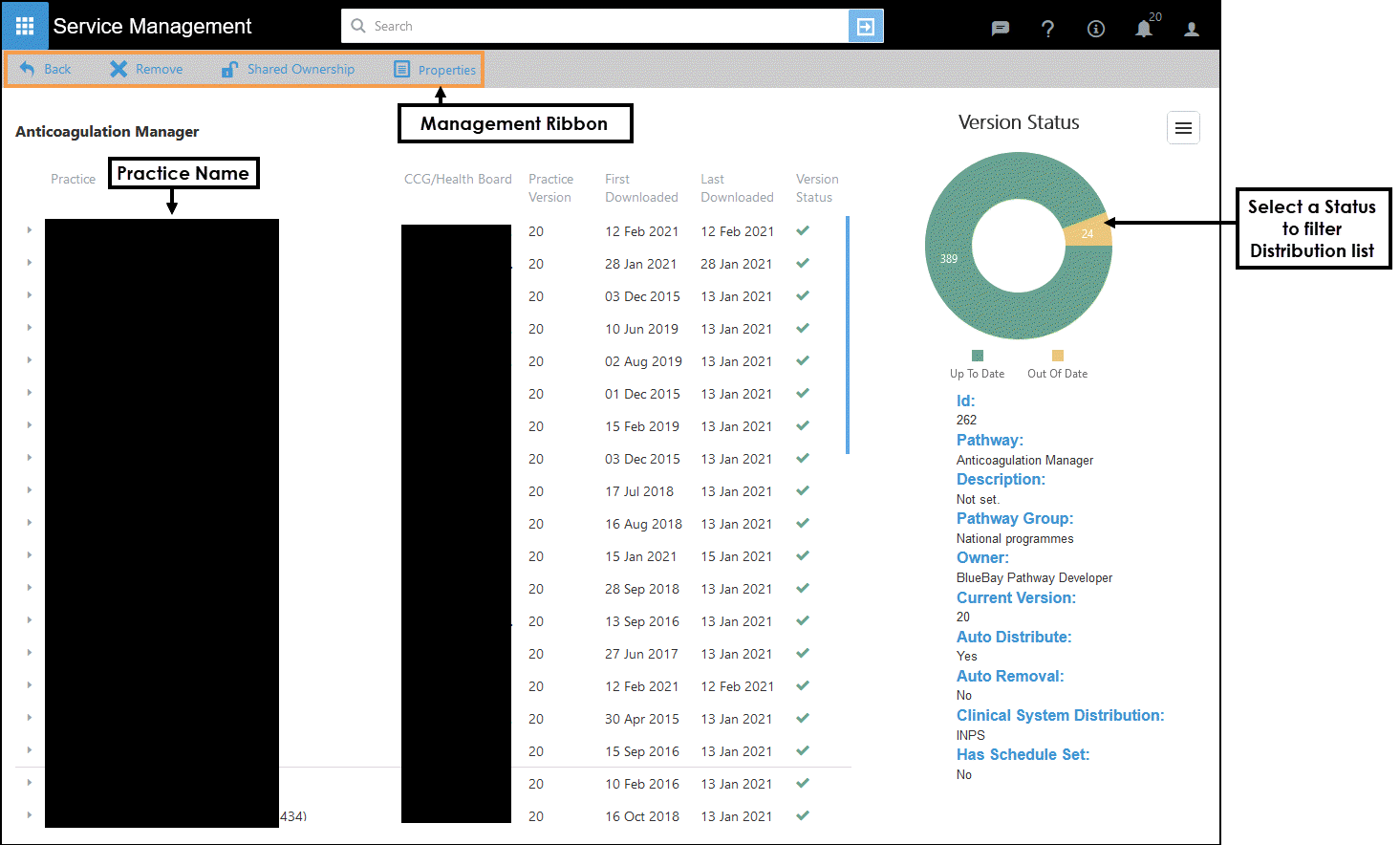
The Service Management toolbar enables you to manage the Pathway.
