SMS Dashboard - Practice View
Logging into the SMS dashboard displays your transaction summary screen, along with details of any outstanding Text Balance.
Important - This is not available if your provider is EE as these are unlimited.
Transactions display by default, these are SMS bundles you have purchased or have been refunded.
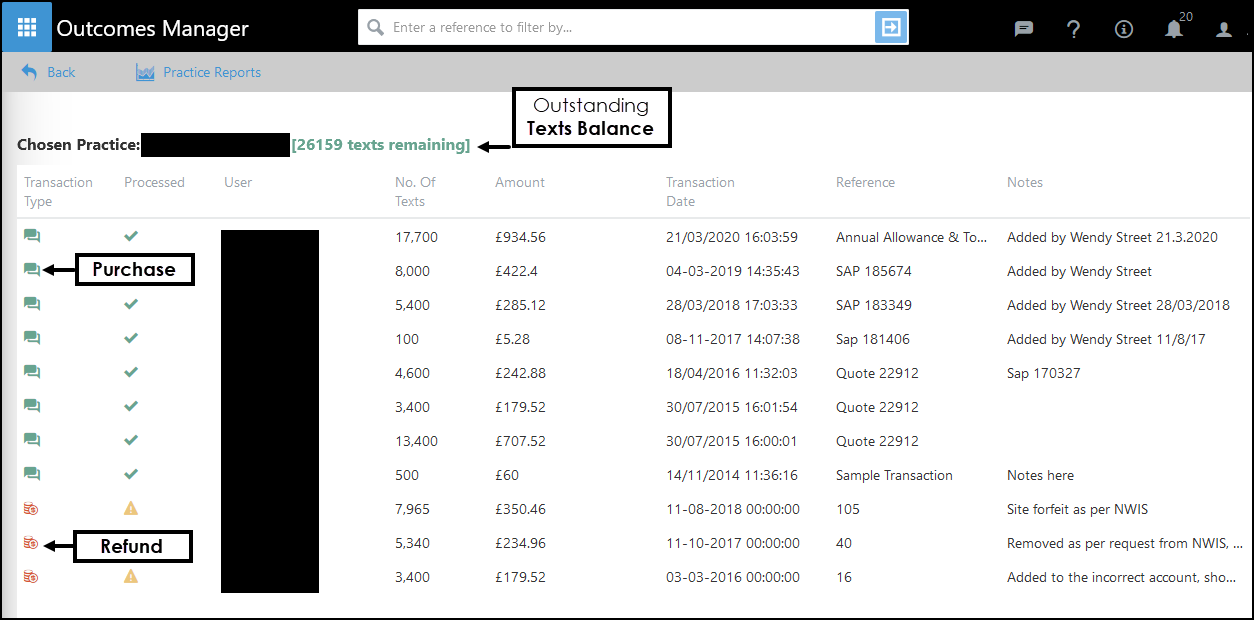
You can also run reports on your practice's SMS usage, see - Practice Reports.
View Transaction Details
-
From the SMS dashboard, select a Transaction from the list.
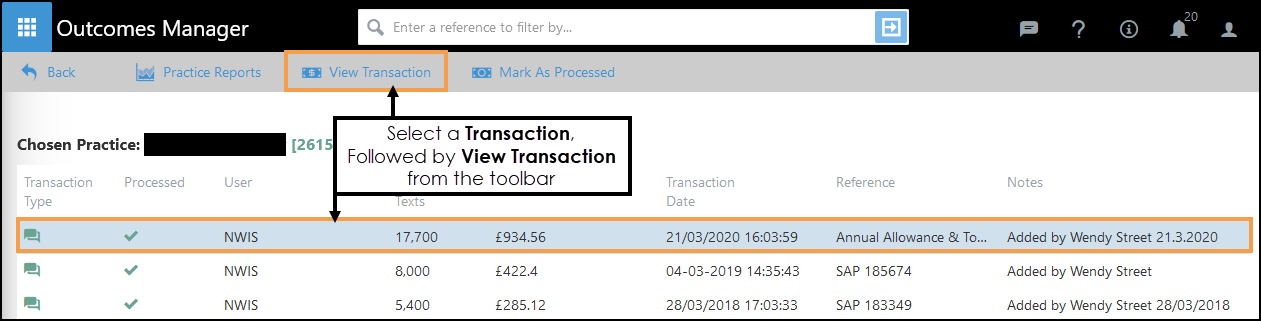
-
Select View Transaction from the toolbar.
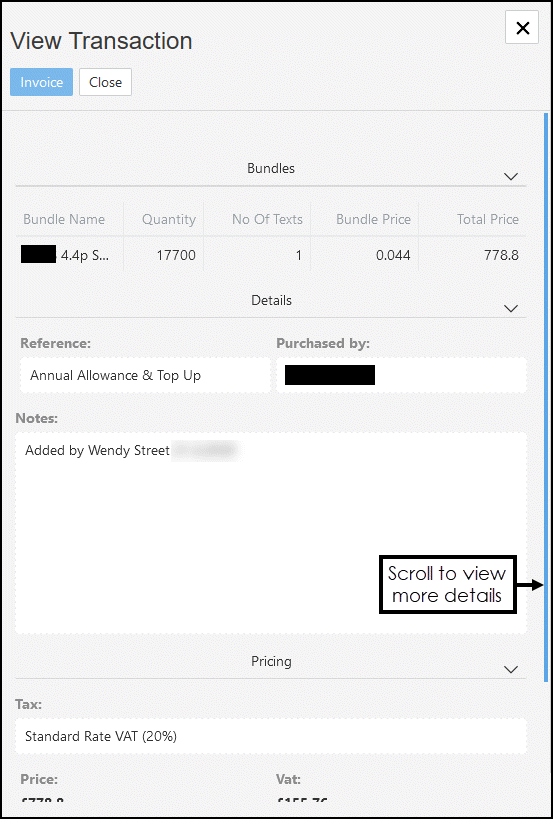
The financial details display.
See - Practice Reports