Practice Reports
Practice Reports enable you to monitor and analyse SMS usage in your practice.
- From the SMS dashboard, select Practice Reports.
The Reports view displays.
- Select the Search bar
to set the report options.
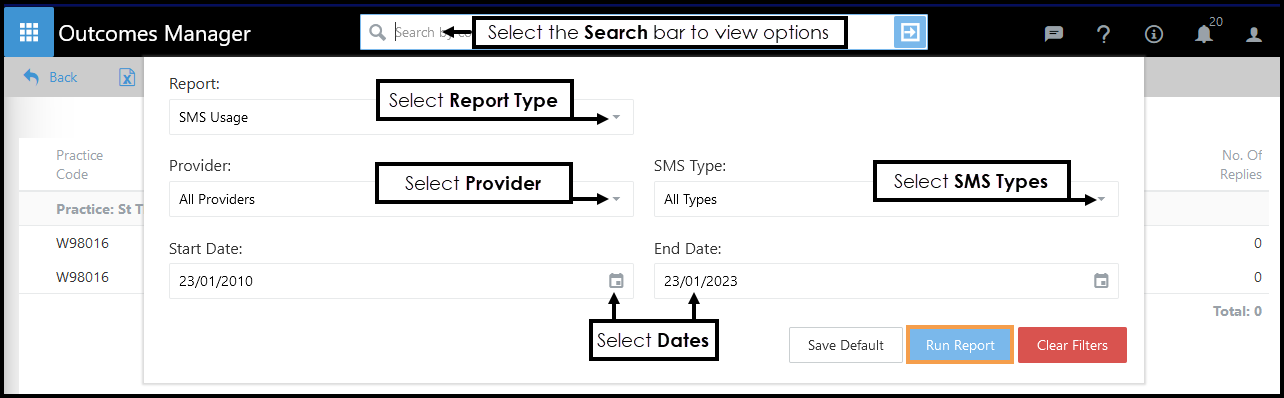
-
From the drop-down list select the Report Type and filters required:
- SMS Usage
The number of SMS sent by reason.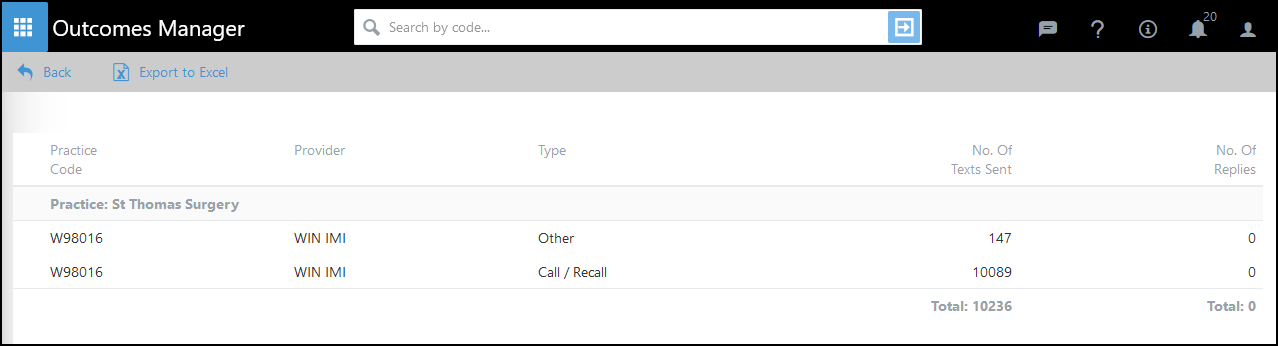
This report can be filtered by:
Provider: All providers (default), WIN IMI and or EE.
SMS Type: All Types (default), Call/Recall, Appointment Reminder, Patient Services, Reply Confirmation, Question, Other. - SMS Responses
The number of SMS messages delivered, sent or processing.
This report can be filtered by:
Provider: All providers (default), WIN IMI and or EE.
SMS Type: All Types (default), Call/Recall, Appointment Reminder, Patient Services, Reply Confirmation, Question, Other. - Bundle Usage
The number of SMS messages used per bundle.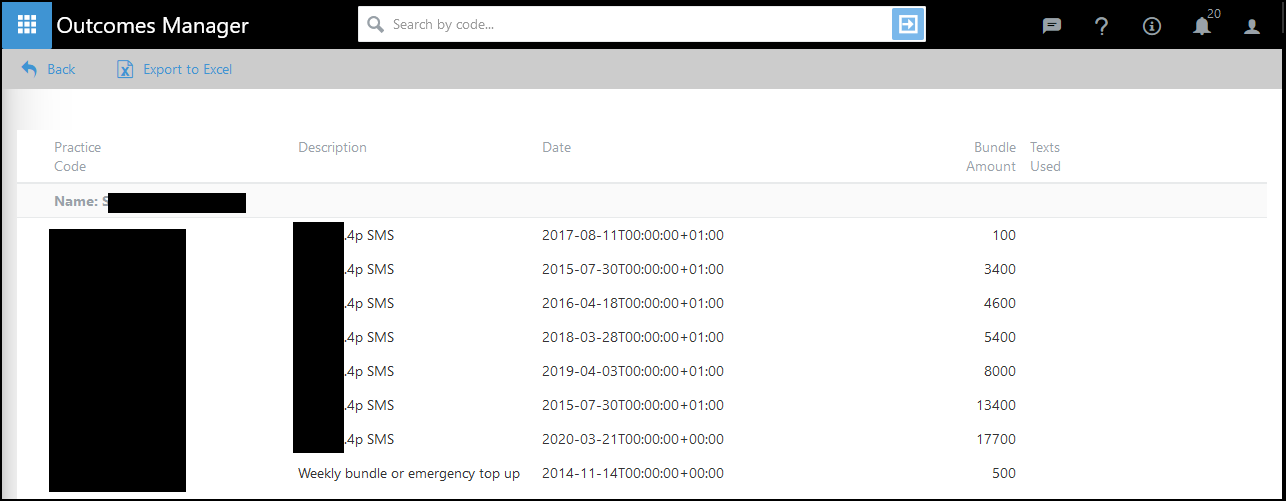
This report can be filtered by:
SMS Type: All Types (default), Call/Recall, Appointment Reminder, Patient Services, Reply Confirmation, Question, Other.
- SMS Usage
-
Select the Start and End Dates from the calendars.
-
Select Run Report.
The results display. -
Optionally, select Export to Excel to save the results in a Spreadsheet.
