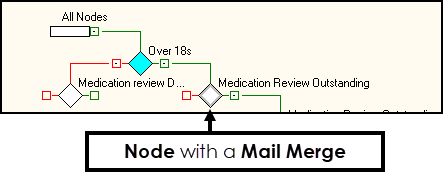Creating Mail Merge Fields
You can easily create Mail Merge fields within Pathway Developer for use in your merged letters.
You can either create a Mail Merge field on a new Rule Node or add to an existing Rule Node. Mail merge fields can be created per individual rule.
To create a Mail Merge field:
-
Highlight the rule that you want to create the mail merge field against and select Mail Merge
 :
: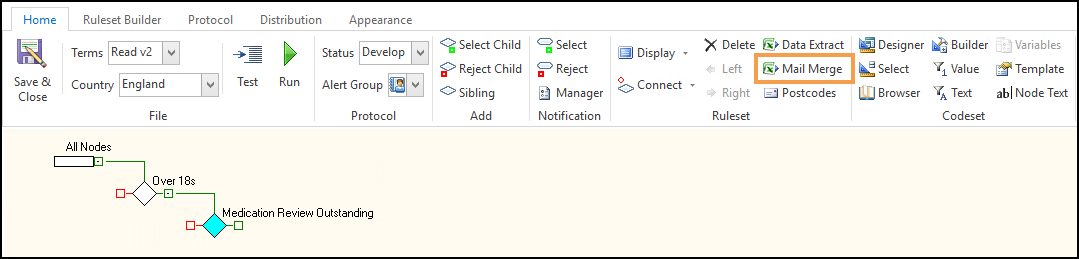
-
From the Mail Merge pop-up select Add:

-
In Field enter a description, this displays on the letter before merging.
Note - The Field description must not contain spaces. -
Select which details to display on the letter:
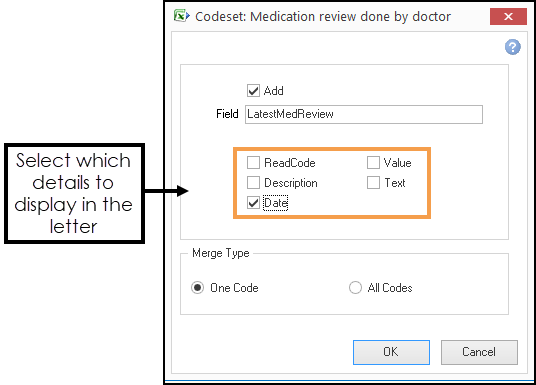
-
Select OK. Rule Nodes with a mail merge function attached display with a grey border: