Creating a Register
A Register takes the practice population and reduces it using a series of filters.
To create a Register:
-
From the Home ribbon, within the Add section, choose Select Child
 , or right click and choose Select Child from the menu:
, or right click and choose Select Child from the menu: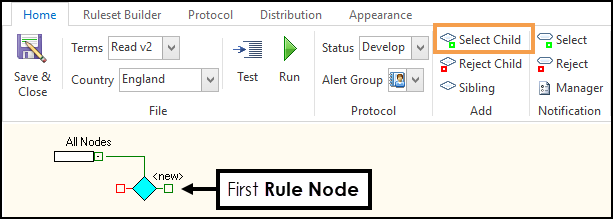
-
In Ruleset - Description enter the name of the Register, for example, Over 18s.
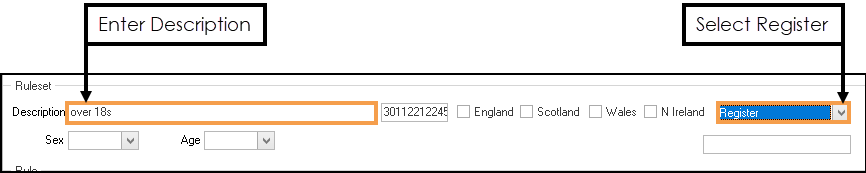
-
From the Denominator drop-down select Register.
-
Add a filter to the register using the Sex and Age filters:
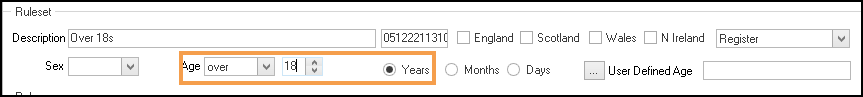
For example, you may want to create a register of patients over 18 years of age.