Exporting a Codeset File
You can easily export a Codeset File to a CSV or as a HTML file.
To export a Codeset File:
- Within the Codeset Designer, highlight the Codeset that you want to export.
Note - All codes must be mapped across from READ2, to CTV3 and SNOMED CT before export. See - Creating a Codeset File..
-
From the toolbar select File followed by either Export to CSV or Export to HTML.
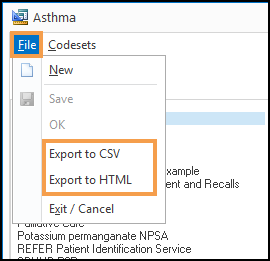 Note - You must save the Codeset File for this option to display.
Note - You must save the Codeset File for this option to display. -
In the Save As command box, select a file location to save the CSV/HTML file.
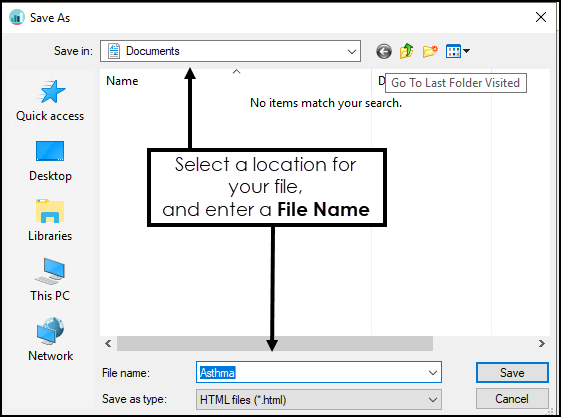
-
Enter the File Name.
-
Select Save.
The Codeset File saves.
Note – To print this topic select Print  in the top right corner and follow the on-screen prompts.
in the top right corner and follow the on-screen prompts.