Notifications
Administrators can create Notifications, these display
as latest news on the Outcomes Manager Dashboard.
For example, a notification of a new pathway.
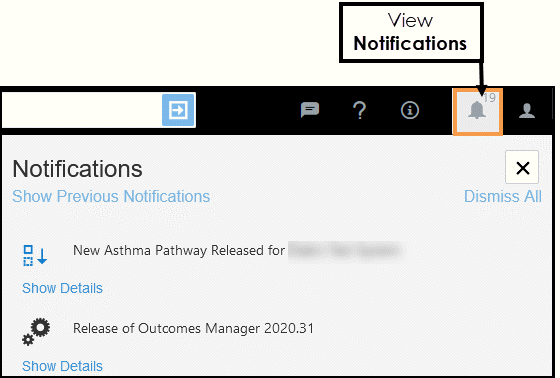
To create a Notification:
- From the main Dashboard select the Administration
tile.

- Select System from the left menu.
- Choose Notifications from the drop-down list.
The Notifications display.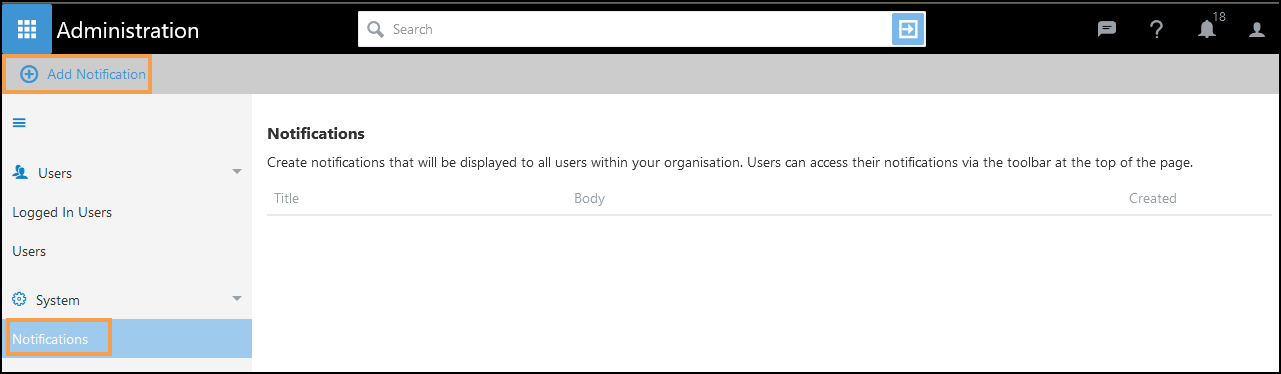
- Select Add Notification from the upper left.
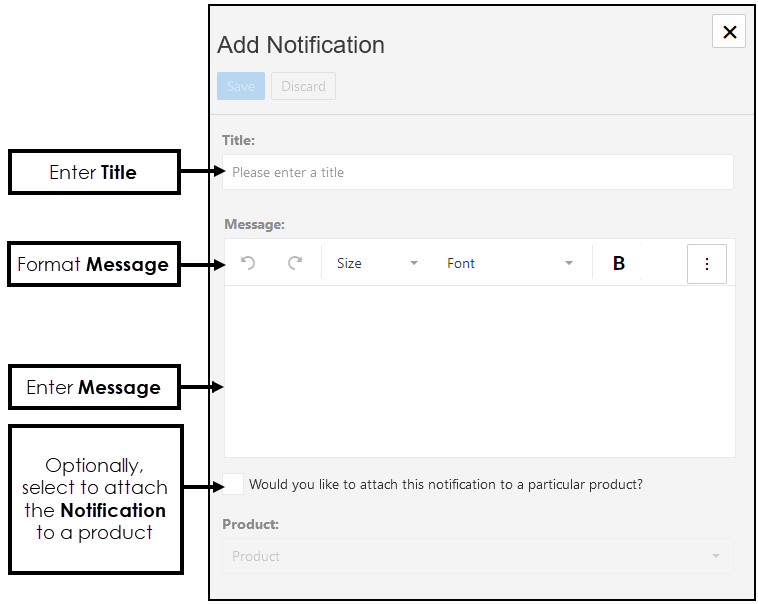
- Enter Title and Message.
- Optionally, select a Product to restrict the notification to users of that product only.
The list of products available is dependent on your organisation. - Select Save to finish.
Users can access their notifications via the toolbar at the top of the Dashboard.
See - Manage Notifications.