Publishing a Guideline
When you create a new Guideline the status defaults to Draft, this enables you to make changes. When the Guideline is complete, this can be Published.
The status of the Guideline displays in the lower left corner of the design screen.

To publish a Guideline:
Note - Once a Guideline is published it is locked to prevent further changes and can be distributed.
- From the main Dashboard select Guideline Designer.
- Open your Guideline.
See - Searching for a Guideline. - Select File
 .
. - From the menu choose Publish.
A notification displays "You are about to publish this document, do you wish to continue?".
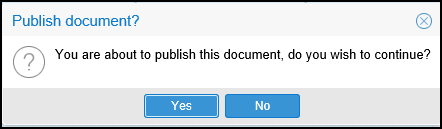
- Select Yes to proceed.
The Status updates to Published and the Guideline locks.
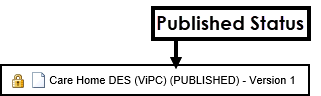
Note - To make simple changes
to a Published Guideline, select Unpublish from the File
menu, the Guideline will be unavailable to users until it is Published again.
Alternatively, the New Version option enables you to create a new version of your Guideline, whilst users access the current version. See - New Version.
Alternatively, the New Version option enables you to create a new version of your Guideline, whilst users access the current version. See - New Version.