New Version
To make significant changes to a Guideline you can create a New Version, leaving the published version available for use while you edit.
Creating a New Version
- From the main Dashboard select Guideline Designer.
- Select your published Guideline.
The Version number displays at the lower left corner.
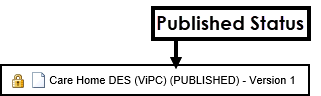
- Select File
 .
. - From the menu choose New
Version.
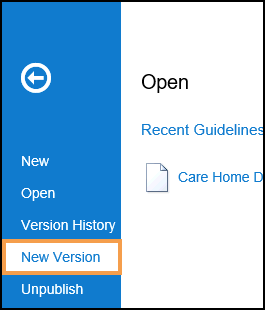
-
If you have any unsaved changes a notification "Are you sure you want to leave this page without saving your changes?" displays.
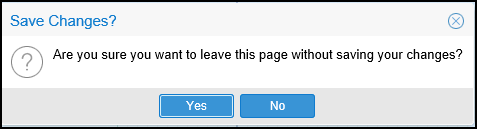
Select No to save the changes, then select New Version again.
-
The view refreshes, the status of the Guideline changes to Draft and the Version number updates.

You can now work on your new version and Publish when ready. The original version is available until the new version published.