Adding Non-Medical Prescribers - Scotland only
You can set up the following Non-Medical Prescribers in Scotland:
- From the Vision 3 front screen, select Management Tools - Control Panel - File Maintenance.
- Select Staff
 .
. - Now, either:
- Select Add
 , or
, or - Right click on Active
 and select Add Staff.
and select Add Staff.
- Select Add
- Complete the Personal tab as appropriate, see Adding Other Clinical Staff for details if required.
- Select the Professional tab, select the appropriate Role and complete as follows:
 Advanced Nurse Practitioners
Advanced Nurse PractitionersPrescribing No - Enter the appropriate Prescribing number, usually a unique 5 letter code for each practice worked at, for example 'NANGY'.
Handwritten exempt - Tick.
Supplementary Prescriber / Independant Presc - Tick as appropriate for the prescriber.
Employed by:
Employed by Practice - Tick if your practice employs this nurse.
Employer - Select from the available list as appropriate:
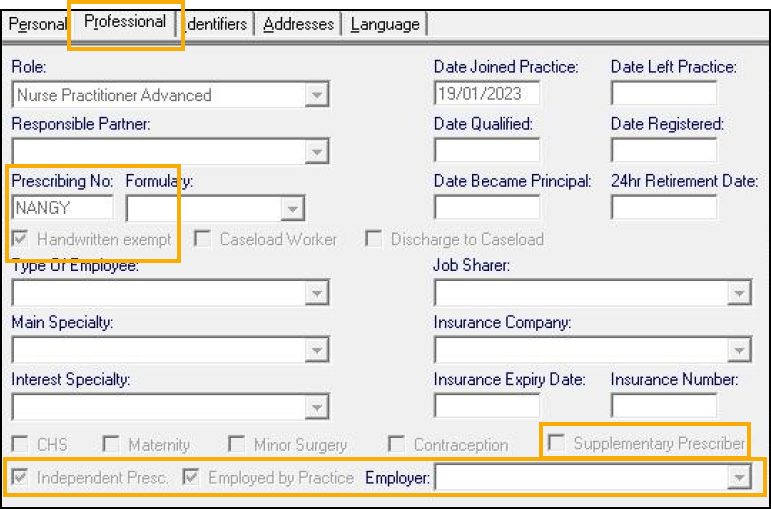
 Pharmacist
PharmacistPrescribing No - Enter the appropriate Prescribing number, usually a unique 7 letter code for each practice worked at, for example '1234567'.
Handwritten exempt - Tick.
Supplementary Prescriber / Independant Presc - Tick as appropriate for the prescriber.
Employed by:
Employed by Practice - Tick if your practice employs this pharmacist.
Employer - Select from the available list as appropriate:
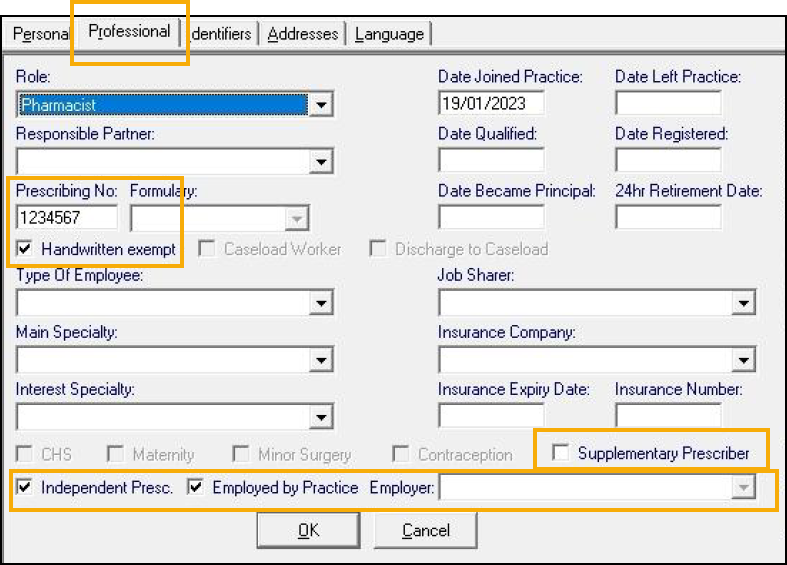
 Paramedics, Chiropodist/Podiatrists, Dietitians and Physiotherapists
Paramedics, Chiropodist/Podiatrists, Dietitians and PhysiotherapistsPrescribing No - Enter the appropriate Prescribing number. This is a 7 digit code, usually a unique code for each practice worked at, for example '1234567'.
Supplementary Prescriber / Independant Presc. - Tick as appropriate for the prescriber.
Employed by:
Employed by Practice - Tick if your practice employs this prescriber.
Employer - Select from the available list as appropriate.
-
Now, select the Identifiers tab, select Add and complete as follows:
 Advanced Nurse Practitioners
Advanced Nurse Practitioners
-
NMC Registration Number - Complete as follows:
-
Identifier Type - Select NMC PIN.
-
Identifier Value - Enter the staff members NMC registration number, a mixture of letters and numbers with the nnannnna format, where a is a letter and n is a number. This Identifier is the same for every practice the staff member works in:
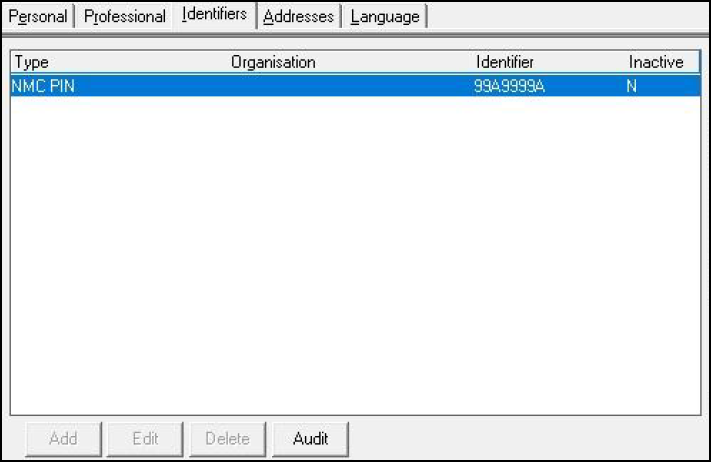
-
 Pharmacist
Pharmacist
-
GPhC Number - Complete as follows:
-
Identifier Type - Select GPhC Number.
-
Identifier Value - Enter the staff members GPhC number, a 7 digit code starting with a 2. This Identifier is the same for every practice the staff member works in:
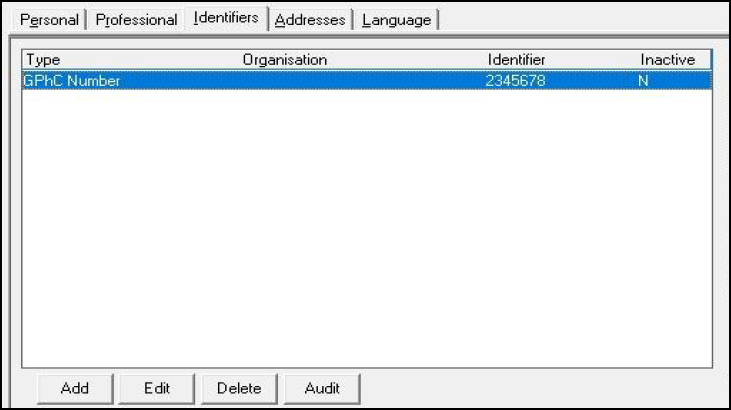
-
 Paramedics, Chiropodist/Podiatrists, Dietitians and Physiotherapists
Paramedics, Chiropodist/Podiatrists, Dietitians and Physiotherapists
-
HCPC Number - Complete as follows:
-
Identifier Type - Select HCPC Number.
-
Identifier Value - Enter the staff members unique identifier number. These are made up as follows, where n is a number:
-
Paramedic - PAnnnnn
-
Chiropodist/Podiatrists - CHnnnnn
-
Dietitian - DTnnnnn
-
Physiotherapist - PHnnnnn
Note - An HCPC Number may consists of five or six numbers, for example 'PH12345' or 'PH123456', depending on the number of prescribers on the register.
-
-
-
-
Select OK to save the Identifier.
-
Select OK again to save the staff record.