Prescription Message
Enter a prescription message to display on all Online Prescription pages on the website:
- From Management Tools - Control Panel - File Maintenance, select Online.
- From Prescription, select Configure.
- In Prescriptions Message enter the message to display on each online Prescription screen using the formatting editor provided, see Using the Message Editor for details. If you prefer, you can customise your prescription message source using HTML formatting tags, see Formatting HTML Messages for details:
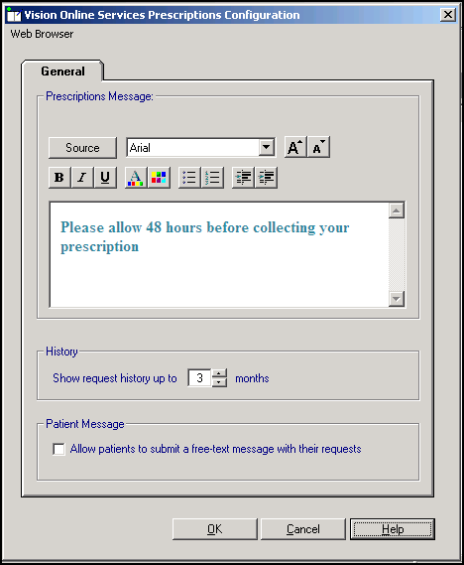
- Select OK to save.
See Prescription Message - Wales for details.
Note – To print this topic select Print  in the top right corner and follow the on-screen prompts.
in the top right corner and follow the on-screen prompts.