Cancellations Tab
From the Cancellation Tab you can:
- Set a time period for cancelling appointments
- Set cancellation reasons, see Cancellation Reasons
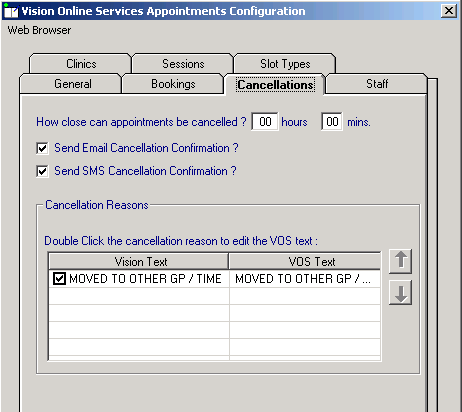
Important - SMS Messagingis no longer a free option via NHS.net, therefore theSMS options have been disabled.
Complete as required
- How close can appointments be cancelled? - To set the cancellation time frame, enter a number of hours and minutes as required.
If your patient attempts to cancel an appointment during the cancellation cut-off period they are advised: "This appointment cannot be cancelled online. Please contact your GP Practice".
- To enable Cancellation Confirmation, if you want the patient to receive email confirmation when an appointment is cancelled:
- Send Email Cancellation Confirmation - Tick to send an email if the appointment is cancelled either at the practice or online
See Cancellation Reasons for details.
Note – To print this topic select Print  in the top right corner and follow the on-screen prompts.
in the top right corner and follow the on-screen prompts.