Recording Staff Language Abilities
The Language tab in File Maintenance - Staff allows you to record the spoken, written and reading language abilities of your staff.
To record language abilities:
-
From the Vision 3 front screen, select Management Tools - Control Panel - File Maintenance - Staff and highlight the member of staff to update.
- Either:
- Right click on the member of staff's name and select Edit Staff or,
- Highlight the staff member to be amended and select Edit
 .
.
- Select the Language tab.
- Select Add under the appropriate option, choosing from:
- Spoken Language
- Written Language
- Read Language.
- A list of available languages displays, scroll to find the one you want or press the first letter of the language required and highlight the language required. If applicable, tick Willing to communicate in language.Note - For practices in Wales the first option in the list is Bilingual (Welsh/English).
- Select OK to save.
-
Select OK to exit.
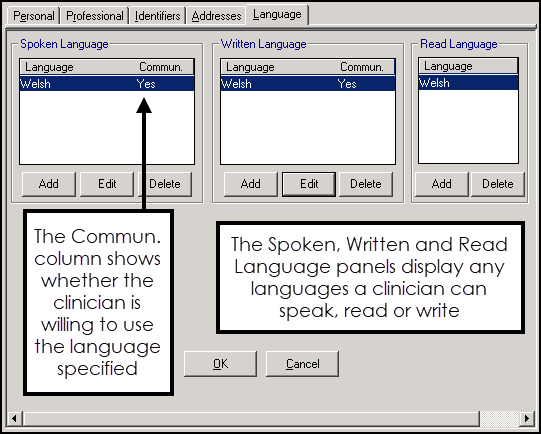
Note - For each language type, multiple languages can be recorded, but you cannot add the same language to the same type multiple times.
See Reporting Staff Languages and Deleting a Language Preference for further details.
Note – To print this topic select Print  in the top right corner and follow the on-screen prompts.
in the top right corner and follow the on-screen prompts.