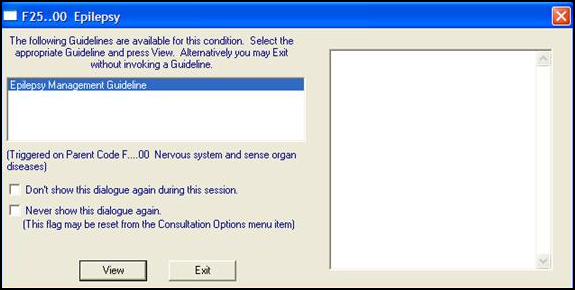Semi-Automatic Problem Generation
Semi-automatic problem generation triggers a prompt to decide whether you want to create a Problem for an entry when there is a data entry which normally triggers a guideline.
See Consultation Manager Setup - Management for details on switching on semi-automatic problem generation.
If semi-automatic problem generation is switched on:
- If you enter a Read term which is a trigger for a Guideline the Create Problem screen displays.
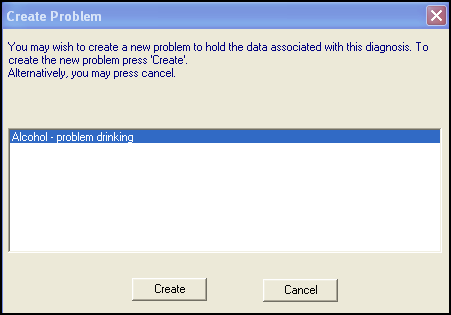
- Select either:
- Create - To create the new problem, see Adding a Problem for details of completing the header details.
- Cancel - To not create a Problem.
Note - If the Read term you enter triggers more than one Guideline, select the most appropriate Problem to create:
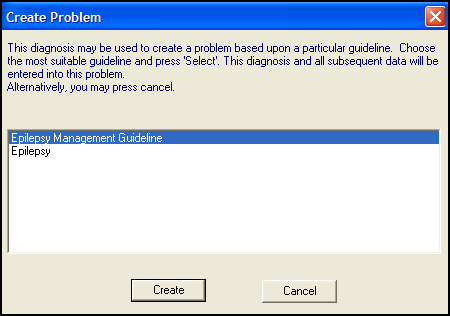
- If you selected to add a Problem, what appears next depends on whether you have active or passive triggering of guidelines set:
- If you have passive triggering of guidelines switched on - The guideline appears minimised as a green line at the bottom of the left-hand navigation pane. Select this minimised line to open the guideline. Once the problem has been created, the guideline displays minimised at the bottom of the navigation pane at every subsequent consultation.
- If you have active triggering of guidelines switched on - You are prompted to view the triggered guideline, select:
- View to view the Guideline.
- Exit to cancel this screen.