Archiving Tasks
To run an Archive on an ad-hoc basis in Daybook:
-
From Daybook, select the Maintenance tab and then Archive
 .
. -
The Archive Old Tasks screen displays:
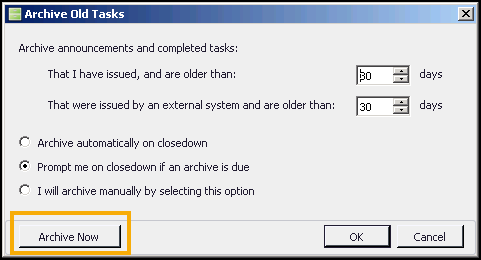
-
Select Archive Now to run an archive.
To set up an archive protocol:
-
From Daybook, select the Maintenance tab and then Archive
 .
. -
The Archive Old Tasks screen displays:
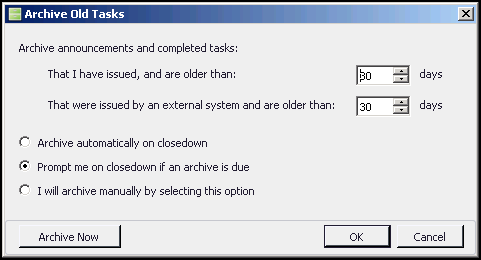
-
Complete as required:
-
Archive announcements and completed tasks:
-
That I have issued, and are older than - Defaults to 30 days, update the number of days as required.
-
That were issued by an external system and are older than - Defaults to 30 days, update the number of days as required. This currently includes Tasks received via Mail Manager, for example, CDA messages, SCR messages and GPES messages.
-
-
Archive automatically on closedown - Select to run the archive automatically when you close down Daybook.
-
Prompt me on closedown if an archive is due - Select to be prompted before an archive is run.
-
I will archive manually by selecting this option - Select to use Archive Now to run an archive.
Now select how you want the archiving to take place by selecting one of the following:
-
-
Select OK.