Viewing Archived Tasks
- From Daybook, select the Maintenance tab and select Archive View
 .
. - Archived tasks are now displayed on the Daybook screen, and an Archive View banner is added to the top of Task and Announcement panes.
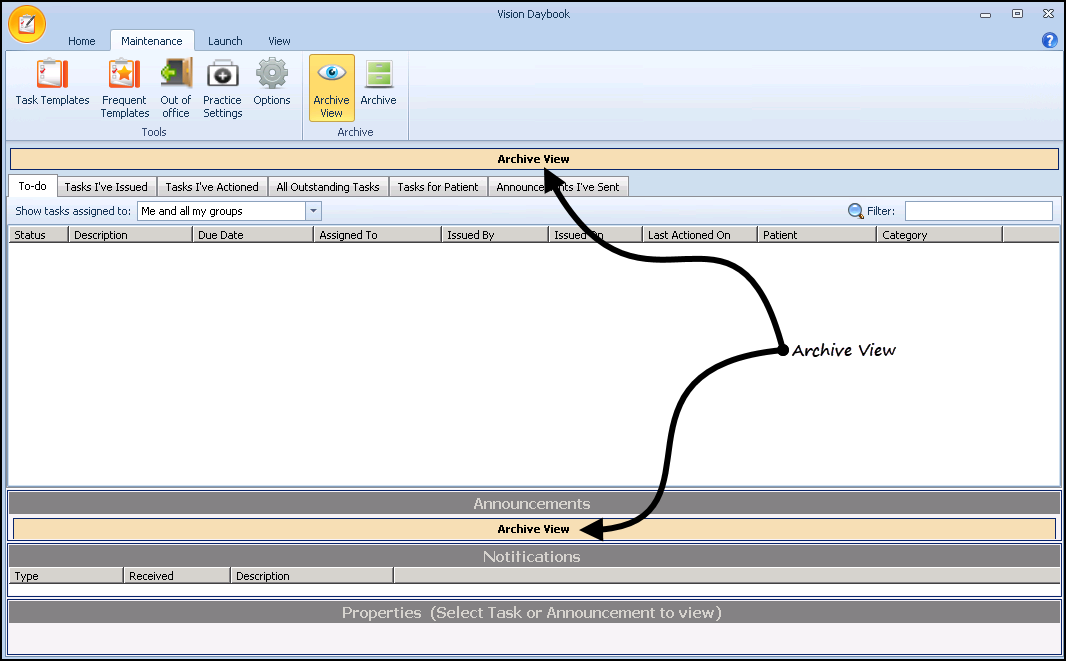
- Archived items are read only. To restore an item from Archive, right click on it and select Restore.
To close the Archive View, select Archive View  again.
again.
Note - To print this topic select Print  in the top right corner and follow the on-screen prompts.
in the top right corner and follow the on-screen prompts.