View Tab
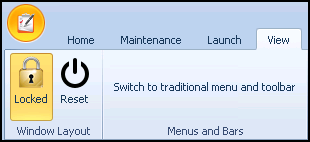
The View tab contains the options needed to:
- Lock- Lock the settings of your Daybook screen. See Moving Panes Within Daybook for details.
- Reset- Reset your screens to the system default layout. See Moving Panes Within Daybook for details.
- Switch to traditional menu and toolbar - Switch to traditional menu and toolbar view. See Traditional Daybook Toolbar for details.
Note - To print this topic select Print  in the top right corner and follow the on-screen prompts.
in the top right corner and follow the on-screen prompts.