Announcements
Announcements are displayed in the Announcements pane. They are for information and reference only and do not require actioning, see Adding a New Announcement for details.
As Announcements have an expiry date, you do not have to process them in any way, they are removed automatically when they expire. If however you wish to remove an Announcement:
- From the Announcement pane, right click on the announcement you wish to remove.
- Select Remove from list.
If you are the originator of an Announcement, you have the additional options from the right mouse click menu:
- Add comment - Use to add additional comments to an issued announcement.
- Edit - Use to alter an issued announcement.
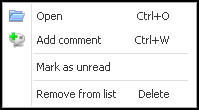
Note - Once an announcement has been removed, you cannot republish it, you have to add a new announcement.
Note - To print this topic select Print  in the top right corner and follow the on-screen prompts.
in the top right corner and follow the on-screen prompts.