Group Appointment Checker
The Group Appointment Checker app is designed to enable you to view the appointments booked for patients in a group. This can be useful after running a search/report and creating a group in patient groups, to exclude patients from recall letter/SMS runs if they already have an appropriate appointment booked:
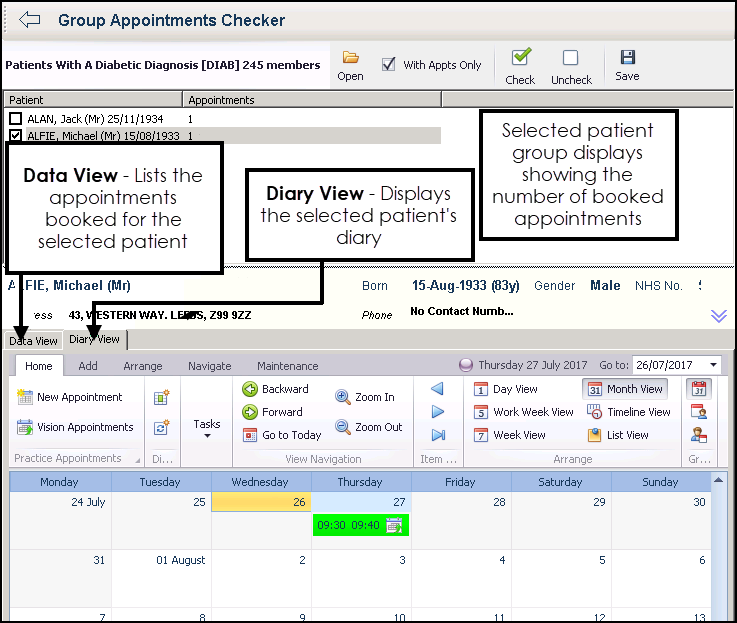
- From Apps Controller
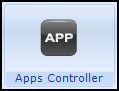 , select Systems Utilities
, select Systems Utilities 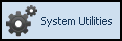 and then Group Appointment Checker
and then Group Appointment Checker  .
. - Select Open and the Groups or Clinical Audit Search Browser screen displays:
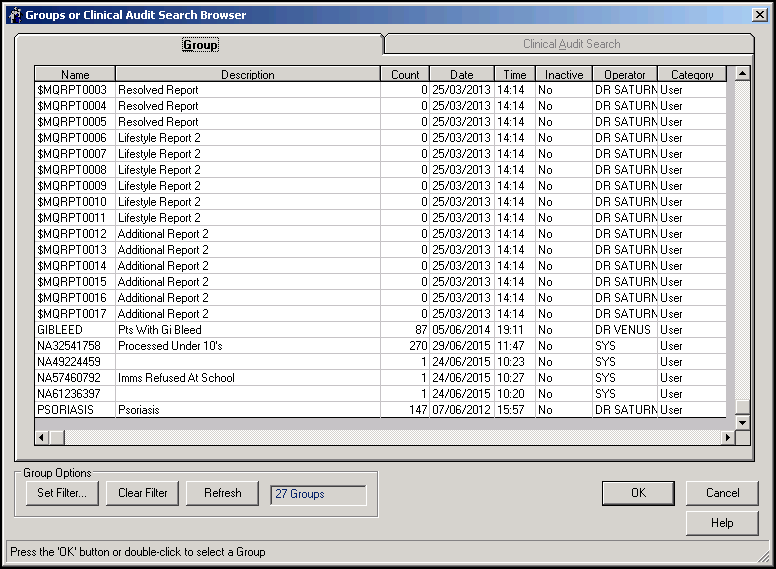
- Highlight the group you want to interrogate and select OK.
-
The group name displays on the toolbar, by default the With Appts Only option is ticked so you only see patients within the selected group who have appointments booked. If you remove the tick in With Appts Only all the patients in the group display, with the patients that have appointments booked at the top of the list:
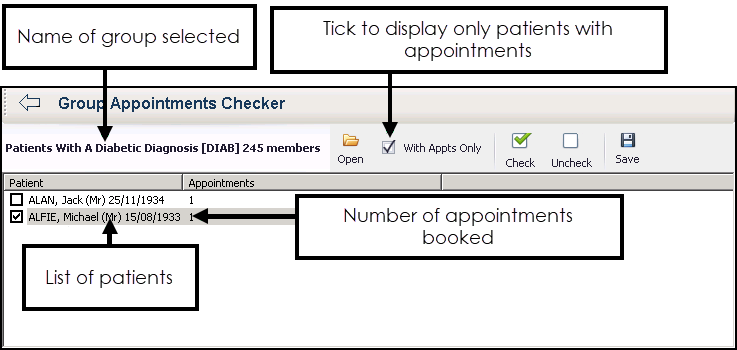
-
The individual details of the appointment(s) and their group qualifying data displays in the bottom half of the screen. Highlight the patient you want to view the details for and their Data View displays:
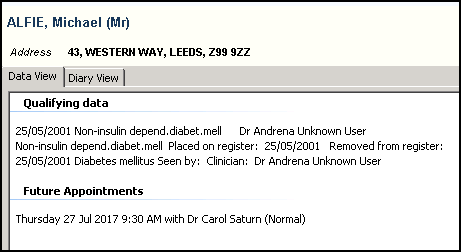
-
Select the Diary View tab to view the patient diary. All facilities from the Patient Diary app are available here (seePatient Diary):

-
To remove patients with appointments from the group you either tick the individual patients to select them for removal or,

- Select Check
 from the toolbar to tick all patients with appointments booked.
from the toolbar to tick all patients with appointments booked. - Select Uncheck
 from the toolbar to untick all patients with appointments booked.
from the toolbar to untick all patients with appointments booked.
- Select Check
-
Select Save
 to remove all the selected patients from the group.
to remove all the selected patients from the group. -
The 'This will remove the selected patients from the group. Continue?' message displays, select Yes:
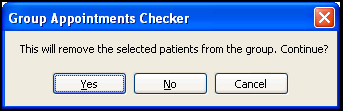
-
You are returned to the app screen with the selected patients removed and the group has been updated within patient groups ready for further processing, for example, recalls to be sent.