Incoming (Wrong TP) Rejection
An Incoming Rejection (REF) from the TP, displayed on Incoming Transactions, is only generated if the GP has generated an Acceptance Transaction for a new patient but specified the wrong TP. The patient's record is placed in a suspended file until the GP re-accepts this rejection. See Rejection Transactions REF/REG.
To process an In-coming Rejection:
- From the Vision 3 front screen, select Messaging - Registration Links
 .
. - Select Transactions Management
 .
. - Select Incoming Transactions.
- Highlight the Rejection and select Process.
- The In-coming Rejection screen displays:
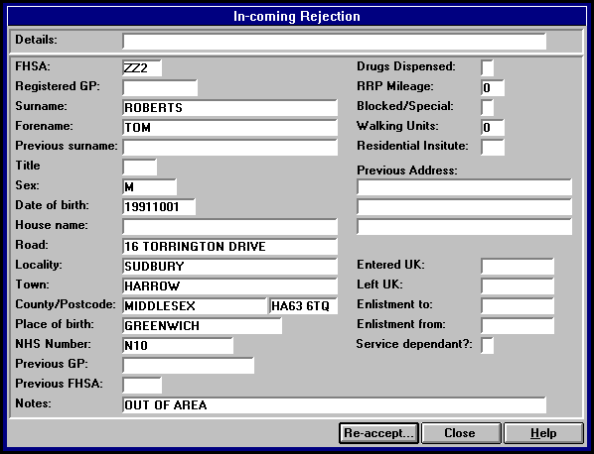
- Select Re-accept.
- The Notes on Re-acceptance screen displays:
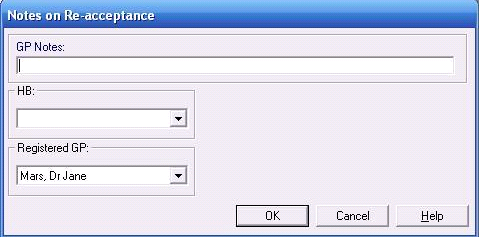
- Complete as follows:
- GP Notes - Enter a free text note
- TP/CSA/HB - Select your TP/HB/CSA
- Registered TP - The registered GP is the patient's current registered GP
- Select OK to save and close.
- Now select Close to return to the Incoming Transactions screen.
Note - To print this topic select Print  in the top right corner and follow the on-screen prompts.
in the top right corner and follow the on-screen prompts.