Menu Options and Toolbar
The following menu options are available in Registration Links:
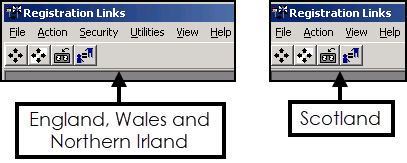
Select the topic below to expand:
From the Action menu you can select:
From the Security menu (England, Wales and Northern Ireland only) you can select:
- Quarterly Archive - If the Close Quarter Notification transaction is not received, in exceptional circumstances the quarterly archive for a TP may be run from Security - Quarterly Archive. Unless an archive is due, this icon is greyed out. See Archive in England and Wales for details.
From the Utilities menu (England, Wales and Northern Ireland only) you can select:
- Daily Status - Select to re-display the Daily Status Summary screen, see Daily Status Report for details.
From the View menu you can select:
- Tool Bar - Ticked by default, untick to hide the tool bar that displays the function icons, if you select to hide the tool bar, you can select functions from the menu options.
- Status bar - Ticked by default, select whether or not to display the Status bar. Useful information displays here, such as the menu options associated with icons.
Select either Help  , Help from the tool bar or press F1. You often reach the help screen directly related to the screen or menu options you are using.
, Help from the tool bar or press F1. You often reach the help screen directly related to the screen or menu options you are using.
See Using this Help Centre for details.
Note - To print this topic select Print  in the top right corner and follow the on-screen prompts.
in the top right corner and follow the on-screen prompts.