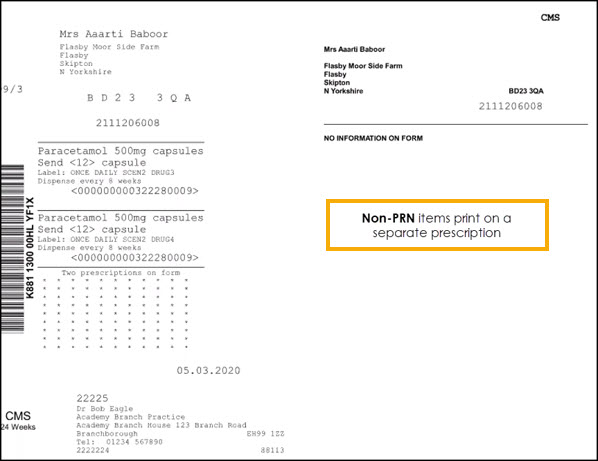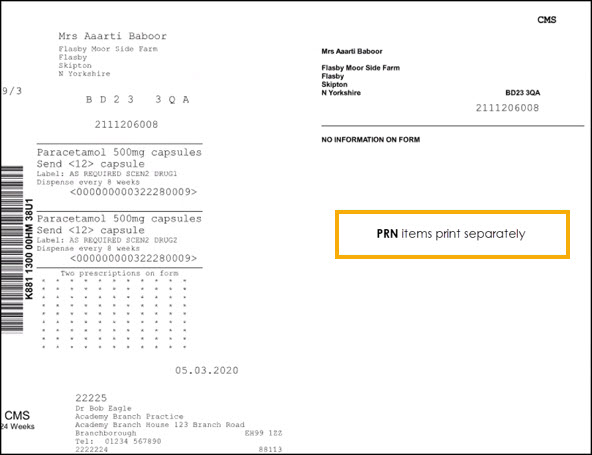Printing/Sending Prescriptions with PRN Dosage Codes
PRN Medication - Printing/Sending Medication (0.58)
Drugs printed/sent with an ‘As Needed’ instruction display in the Active tab of the Prescription Manager screen, along with other acute and repeat medication ready to print:
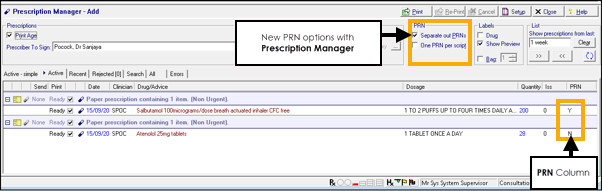
Prescription Manager now also includes a PRN column and new PRN options:
-
Separate out PRNs - Defaults to print/send PRN items on a separate prescription. This option can be deselected. Removing the tick prints/sends PRN and non-PRN drugs on the same prescription.
-
One PRN item per script - Select to print/send one PRN item per prescription.
-
PRN Box - Remove the tick from the PRN box to print/send PRN drugs on the same prescription as non-PRN items