Consultations
A Consultation is the term Vision 3 uses for a collection of data recorded in the same encounter. It does not necessarily mean the patient is present, for example:
- The issuing of a repeat prescription can be recorded as a Repeat consultation.
- A telephone call can be recorded as a Telephone consultation.
- The recording of mail concerning a patient can be recorded as a Letter consultation.
You cannot add data to Consultation Manager ![]() until a consultation is started.
until a consultation is started.
A Consultation can be opened automatically when a patient is selected, see Consultation Manager Setup - Consultation for details, or open a Consultation as required.
If no Consultation is open, Open New Consultation  displays and the status bar displays No Open Consultation
displays and the status bar displays No Open Consultation 
To open a Consultation, simply select Open New Consultation  .
.
When a Consultation is open:
- Close Consultation
 displays
displays - The status bar, at the bottom right hand side of the screen, displays your name and the type, date, open time of the consultation and the current time:

Until you start a consultation, you can only view or edit a patient's data. In order to add clinical data and record start and end times for consultations, you need to start a consultation.
If a consultation has not been started:
- The status bar states No Open Consultation
 .
. - Open/Close Consultation appears undepressed
 .
.
If a consultation has been started:
- Your sign-in name, consultation type for example Surgery, date and time display at the bottom of the screen:

- Open/Close Consultation appears depressed when a consultation is open

- A start time is recorded, and
- You can add clinical data.
If any Consultations already exists for today and the Prompt if a Consultation already exists for today is selected in Consultation Manager Setup - Consultation, the day's consultations display:
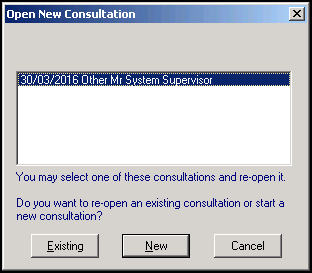
Select from:
- Existing - Select to add to the existing consultation.
- New - Select to start a new consultation.
To display the consultation form manually:
- From Consultation Manager, double click on the Consultation details on the status bar.
- If a consultation is already open, the Consultation - Update screen displays.
- If a consultation is not already open, then the Open New Consultation screen displays.
See also