|
|
Cervical cytology Add - entries
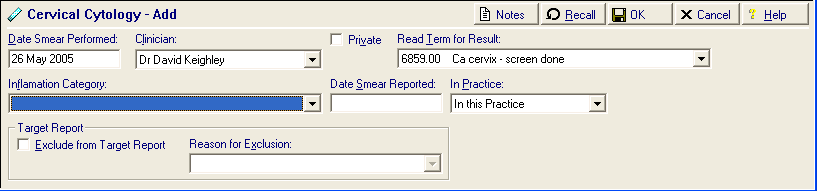
Complete as follows:
- Date Smear Performed - This defaults to today's date. The idea is to allow the nurse taking the smear to make a quick entry by selecting Add - Cytology, then pressing OK to accept the defaults.
- READ Term for Result - This defaults to6859 Ca cervix - screen done.This is a suitable entry for smears that have been taken but had no results through yet, it is also an acceptable QOF code. Once the result is received, locate the original entry (in Journal or List - Cytology) right click and select Edit, update the Read Term for Result to match the result by selecting from the available list. A full list of relevant Read codes is given in Cervical Cytology - READ Codes for Smear Results.
- Inflammation - The default description from the Read dictionary for inflammation is blank. If the result shows inflammation, select from the available Read list, for example 4K3.. 00 Cervical smear - inflam. change, or 4K31. 00 Cervical smear - no inflammation.
- Date Smear Reported - For today's date, type T and press Enter, or for example, type -4d for four days ago. This entry remains blank if you go into Add - Cytology and select OK. You cannot select Date Smear Reportedunless READ term for Result is changed from 685A Ca cervix screen - no result yet.
- In Practice - The default isIn this practice, but you can select from the available list. The place of the smear is important for the Cervical Cytology Target Report.
- Target Report - If the patient is eligible by age for the target report, and the smear is adequate, it is automatically counted towards the practice target figures. If you want to exclude the selected patient from the Target Report on the grounds of hysterectomy for example, tick Exclude from Target Report and select from theavailable Reason for Exclusion list.
Recording a Smear Taken
To record a smear has been taken, simply select OK,leaving the default to 6859 Ca cervix - screen done (the equivalent of Smear Taken) (see Cervical Cytology - Record a Smear Taken). The Date Smear Performed defaults to today's date, and the Date Smear Reportedremains blank.
Recording a Smear Result
To record a smear result, either use one of the following Read codes (a full list of Read codes is given in Cervical Cytology - READ Codes for Smear Results), or update a Smear Taken - see Cervical Cytology - Update Existing Smear Result:
- 4K2 Cervical smear result
- eg 4K21. Cervical smear: inadequate spec.
- eg 4K22. Cervical smear: negative
- eg 4K29. Cervical smear: borderline changes
- 4KA Vaginal vault smear result
- eg 4KA4. Vaginal vault smear abnormal
- 685 Cervical neoplasia screen (or cervical cytology screen)
- eg 685..11 Cervical cytology screen
Recording a Patient is not Eligable for a Smear
To record that a patient is not eligible for a smear and needs to be excluded from target reports (eg hysterectomy), select a suitable Read code, see Cervical Cytology - Exclude a patient from smear target figures.
Note - always the latest cytology record must have Exclude selected for the patient to be excluded from the Target Report. This means that if you enter a later smear result, you must exclude this as well by checking the Exclude from Target box. The Target Report can be run from the Vision -Search & Reports module.