Patient Details Display
If you need to view more detail than displays on the Select Patient screen:
-
From any Vision 3 patient centric module - Select Patient, right click on the patient required and select:
-
Item View - To view current details.
-
Audit Trail - To view any details that have been updated:
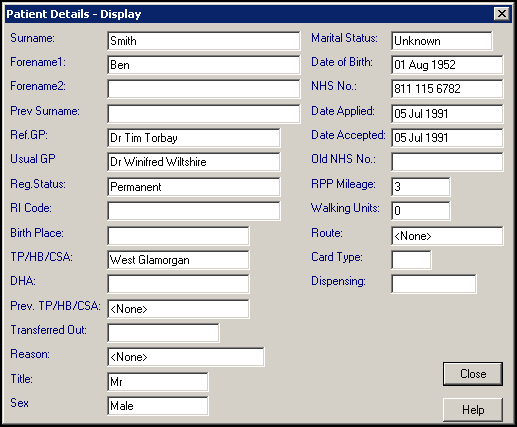
-
-
Select Close to exit.
Note - You cannot update any details from these screens, to edit the details you must access the patient's registration record, see Adding and Maintaining Patient Addresses in the Registration Help Centre for details.
Training Tip - You can also view the same details from Patient Details  , right click and select Item View. You can add or edit patients' contact numbers from Patient Details, see Patient Details for details.
, right click and select Item View. You can add or edit patients' contact numbers from Patient Details, see Patient Details for details.
 , right click and select Item View. You can add or edit patients' contact numbers from Patient Details, see Patient Details for details.
, right click and select Item View. You can add or edit patients' contact numbers from Patient Details, see Patient Details for details.Note – To print this topic select Print  in the top right corner and follow the on-screen prompts.
in the top right corner and follow the on-screen prompts.