Diet
You can record Diet entries directly from the following predefined places in Consultation Manager:
- Elderly Assessment Management Plan, see Elderly Assessment for details.
- Female Health Check Management Plan, see Female Health Check for details.
- Lifestyle Management Plan
- Male Health Check Management Plan, see Male Health Check for details.
- New Registration Exam Management Plan
- Prevention Display Summary Form
Diet information can also be recorded directly from Read Term - Add, see Adding Clinical Data for details.
Whichever way you select, the Diet - Add screen displays:
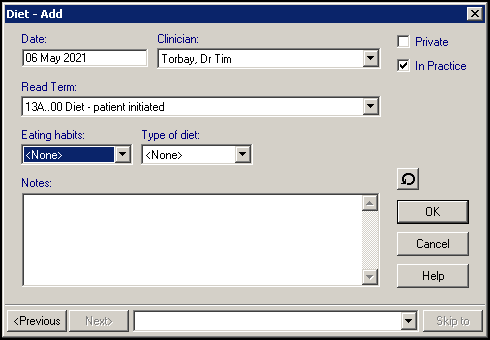
Complete as follows:
-
Date - Defaults to today, update if appropriate.
-
Clinician - Defaults to you if you are a clinician, the Usual GP or the Registered GP if there is no Usual GP, update if appropriate.
-
Read Term - Unless selected from a specific clinical term search, the clinical term defaults to 13A..00 Diet - patient initiated, update from the available list if required.
-
Eating Habits - Select from the available list as appropriate.
-
Type of diet - You can select from the available list as appropriate.