Adding Clinical Data
Adding a Clinical Term to a Patient Record (1.23)
Data in Vision 3 is added using Read codes, Vision 3 dual codes all data using both Read codes and SNOMED CT.
Remember - To add data to a patient record, you must first select a patient and open an appropriate Consultation, see Starting a Consultation for details .
To add clinical data:
- Enter either:
A keyword - Type in one or two partial words in the Read term for Characteristic or Read Term - Add, for example asthma, or Abdo pai and press enter:
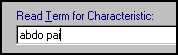 See Keywords for further details.
See Keywords for further details.- A Read code - Type # and then the code, for example #H33 for Asthma, code entry is case sensitive and press enter:
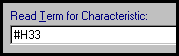 See Select by Code/Hierarchy on Read Dictionary Screen for further details.
See Select by Code/Hierarchy on Read Dictionary Screen for further details.Problems - If you are a Problem orientated practice, open the relevant Problem, add your data and it is automatically linked.
See Using Problems for further details.
- If the appropriate term is not returned, press F3 on your keyboard to display the Read Dictionary screen or simply use the up and down arrow keys to move through the offered list:
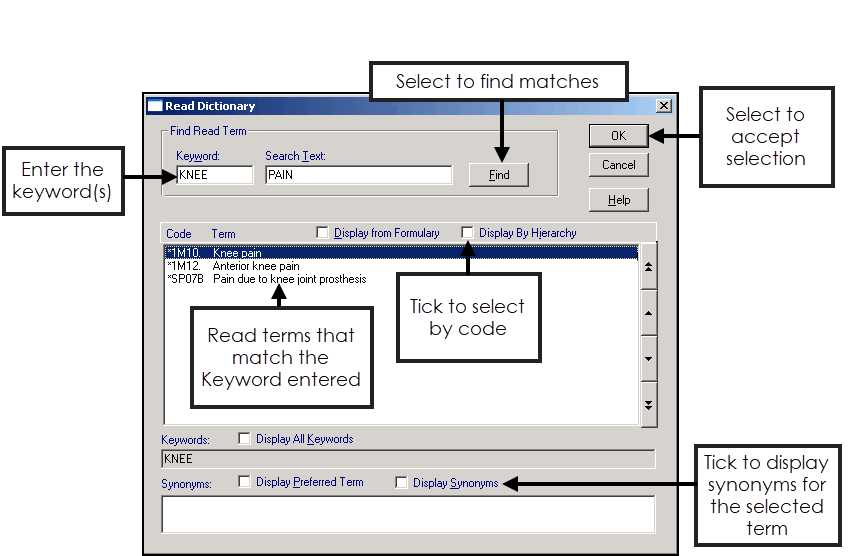
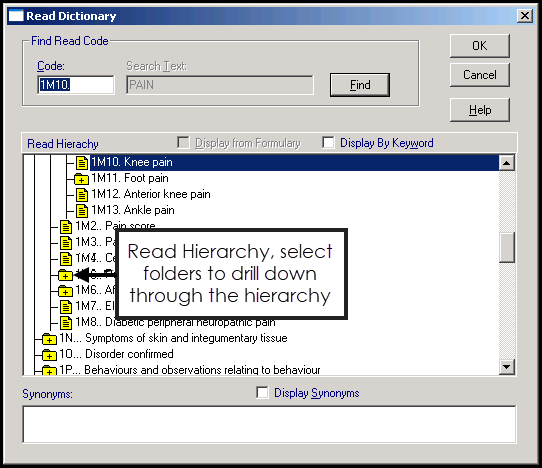
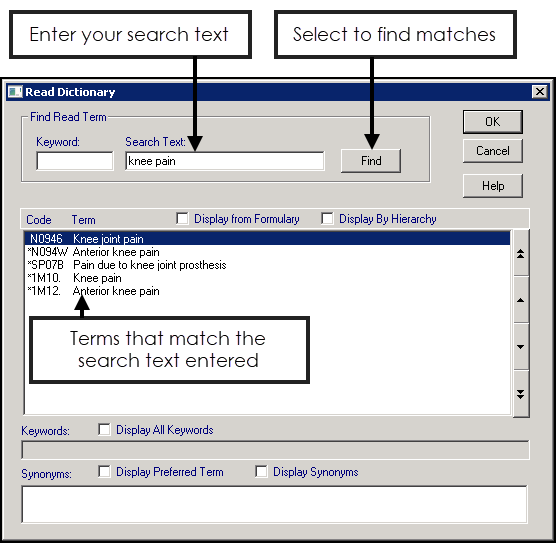 Note - If you are using the Search Text, a warning message displays about the time it may take, this search is actually very fast so select Yes to continue.
Note - If you are using the Search Text, a warning message displays about the time it may take, this search is actually very fast so select Yes to continue. - Simply highlight the term required and select OK to return to the original data entry screen or the correct structured data area (SDA).
See Structured Data Areas for further details.
Training Tip - Vision+ also provides a quick data entry tool with targeted templates and reporting, see Vision+ Help Centre for details .
Note – To print this topic select Print  in the top right corner and follow the on-screen prompts.
in the top right corner and follow the on-screen prompts.