|
|
Receiving and Replying to Patient Messages
To read and respond to messages sent from your patients:
- Select the Online Patient Messaging app
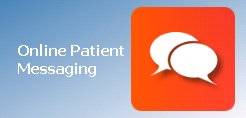 .
.- If you have triggered the app from the Vision front screen, or from Apps Controller the patient with the most recently received message is automatically selected.
- If you have triggered the Online Patient Messaging app from Consultation Manager the patient you have selected there is automatically selected.
- The Online Patient Messaging screen displays:
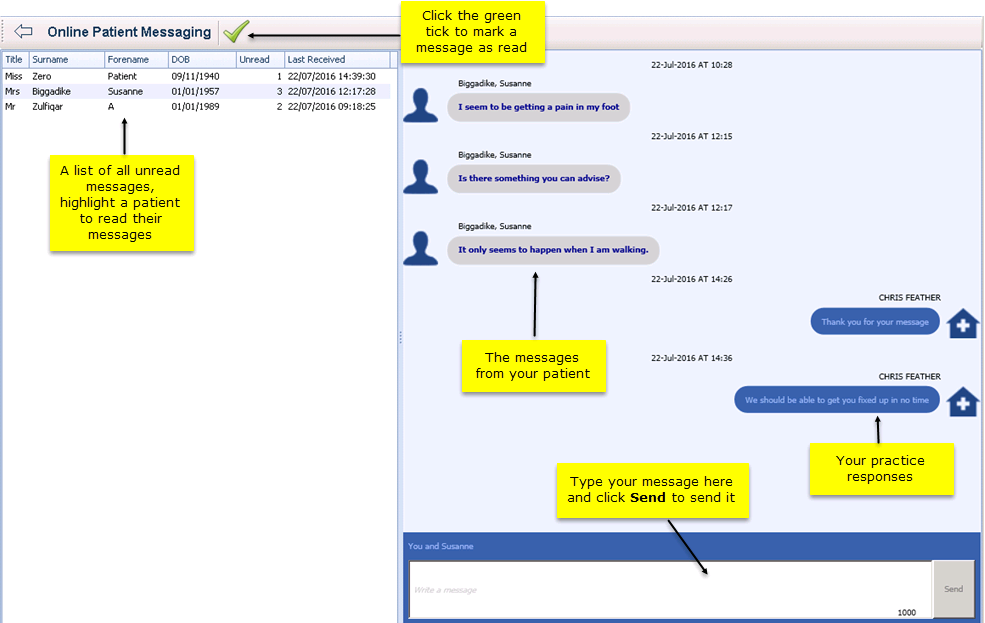
Online Patient Messaging
- On the left hand pane, click on the patient whose message you wish to read.
- The message(s) displays in the right side pane.
- Process the message according to your practice protocols, integrated options are:
- Reply to the message, see Replying to an Online Patient Message.
- Copy the message to the patient record, see Copying a Message to Consultation Manager.
- Once you have finished with the message, click on Read
 to complete the process.
to complete the process.