|
|
Accessing the Patient Messaging App
Notifications of incoming messages are displayed in the Vision front screen for any staff who are part of the Online Patient Messaging staff group.
Click Refresh ![]() to view an up to date number of unread messages.
to view an up to date number of unread messages.
A single click on the number count in the Online Patient Messaging area triggers the Patient Messaging App:
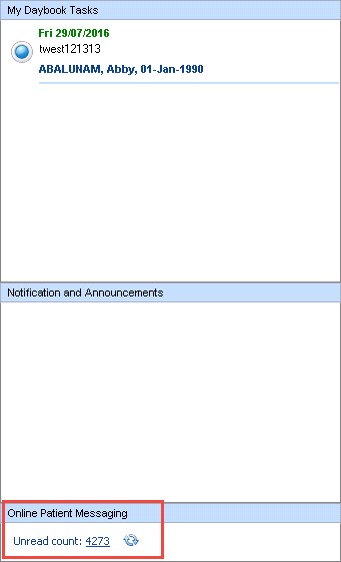
Vision front screen left pane
As with all Vision Apps, the Patient Messaging app can also be accessed from:
- Consultation Manager with a patient selected, Apps - Select App.
- Apps Controller.
and select Patient Messaging 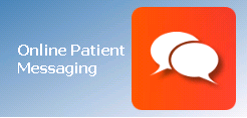 .
.