|
|
Community Data App
The  Community Data app allows you to view EMIS Web data via the Medical Interoperability Gateway (MIG), an automated brokerage service that can locate a patient record and facilitate an exchange of information between healthcare IT systems. The view you have is dependent on the data available to your CCG.
Community Data app allows you to view EMIS Web data via the Medical Interoperability Gateway (MIG), an automated brokerage service that can locate a patient record and facilitate an exchange of information between healthcare IT systems. The view you have is dependent on the data available to your CCG.
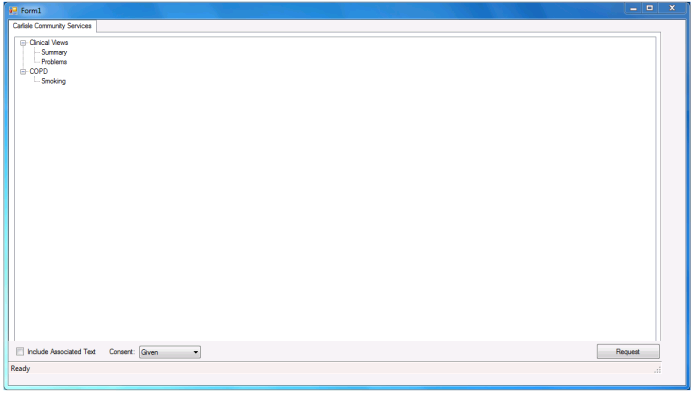
Community Data Screen
Viewing the MIG Records
Before accessing the patient's community data, during the consultation, you must choose the patient's consent type from the Consent dropdown at the bottom of the screen. The consent option you choose is recorded in the Event log. Once you have chosen the Consent type, click on the Request button to display community data.
Consent Types:
- Given - When selected, access to patient data is permitted
- Emergency - When selected, a Reason box displays in which you must enter a reason for the emergency
- Refused - When selected, access to patient data is denied ( the Request button is disabled)
The Include Associated Text option, when ticked, displays any extra, associated text.