|
|
Indicators screen
The Indicator screen enables you to record readings and measurements. You can also choose which Read code you want to use to indicate that you have summarised the clinical record.
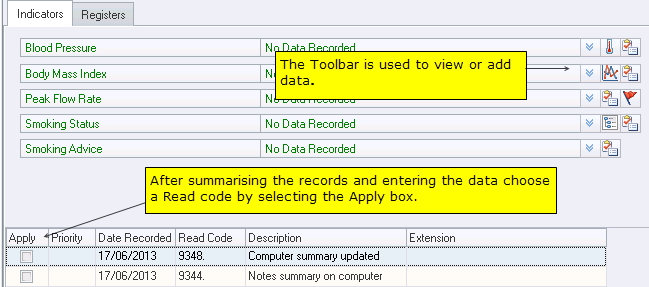
Indicators Notes Summary Screen
You can use the drop down arrow ![]() icon to see a summary of any previous readings. If you want to enter a new measurement, click one of the icons at the end of the row to open the relevant Data Entry screen. For more information on the icons, refer to the On-screen help.
icon to see a summary of any previous readings. If you want to enter a new measurement, click one of the icons at the end of the row to open the relevant Data Entry screen. For more information on the icons, refer to the On-screen help.