|
|
Recording Smoking Status
- To record a smoking status, highlight the indicator and either double click, right click or choose the smoking
 icon on the toolbar.
icon on the toolbar. - Select a smoking Read code and optionally enter a quantity.
 Training Tip - Click Show More
Training Tip - Click Show More  to select from a full list of Smoking Read codes or click it again to revert to the shortened list of Read codes.
to select from a full list of Smoking Read codes or click it again to revert to the shortened list of Read codes. - Record the smoking date or choose from a calendar.
- If the patient is a smoker or ex-smoker record the smoking cessation advice and optionally enter a second cessation code.
- Enter the date of cessation date or choose from a calendar.
- Click OK to save the changes on the patient record.
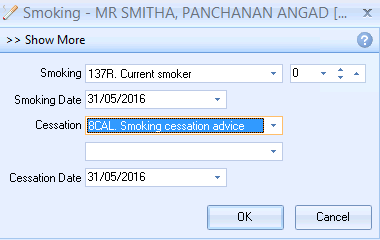
Smoking
Note - When the smoking entry is added to the patient record, the date started and date stopped boxes are not currently populated.