|
|
Recording BMI Values
The BMI Data Entry screen is used to quickly input the height and weight values. Vision+ will then calculate the BMI for you and record the appropriate Read code into the patient's journal.
- In Consultation Manager, from the Vision+ alert screen, highlight the indicator and choose the BMI icon
 or right click and choose BMI.
or right click and choose BMI. - The BMI form displays, select either Metric or Imperial.
- Type the Height and Weight values or select by using the drop down list.
- The BMI is calculated automatically and is stored in the weight SDA in Vision as usual.
- Enter the date or choose from the calendar.
- The default Read code is 22K, but can be changed by using the drop down list.
- Click OK to save the changes on the patient record.
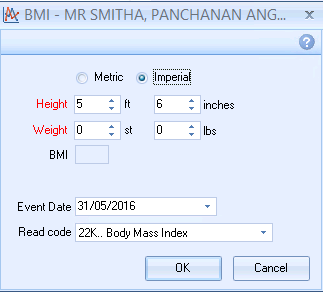
BMI