|
|
Record an Acute Prescription Without Printing It
Acute prescriptions can be added for recording only.
To do so, click on the ![]() on the Acute Therapy - Add screen in order to remove the check/tick from the box.
on the Acute Therapy - Add screen in order to remove the check/tick from the box.
Any prescriptions not printed within 48 hours of issuing will be deleted from the print queue. Note that the prescription itself will of course remain in the patient records and will NOT be deleted.
When a patient is de-selected and there are Unprinted prescriptions, the Unprinted Therapy Warning screen will appear with the options Print Items and Continue, Continue Without Printing, View Items, Cancel.
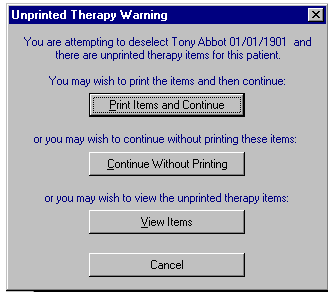
If Continue Without Printing is selected, the unprinted prescriptions will be de-selected from the print queue after 24 hours and deleted after 48 hours.