|
|
Adding a Dosage for Selected Therapy
Having selected an item which is then displayed in Drug on Therapy - Add screen, a dosage needs to be entered in the window below the Drug name. You can either:
Gemscript Posology – Use the Posology defaults for dosage - if you have these switched on (see Default Settings for Therapy). Alternatively you can overtype these.
Add a practice-defined default dosage for that particular drug, form and strength which will thereafter be displayed automatically (see Drug defaults: dosage, quantity, etc). Note that practice-defined defaults take precedence over Gemscript defaults.
Or Add a new dosage code to the dosage code list then enter this;
Or type a dosage code in directly - click with the left mouse in the Dosage window (the top narrow one) and type in the abbreviated code.
- For example, to enter Take two immediately: Type in 2 STAT.
- For example type in 1(space)om(space)ac for One every morning before food.
![]()
Or select a Dosage Code - point to the Dosage window, and click with the right mouse, then select Dosage Codes, List to remind yourself of the currently available abbreviated dosage codes. Scroll and double click on the code you want. Repeat as required. While in the list, you can use the right mouse button to edit, add or delete dosage codes.
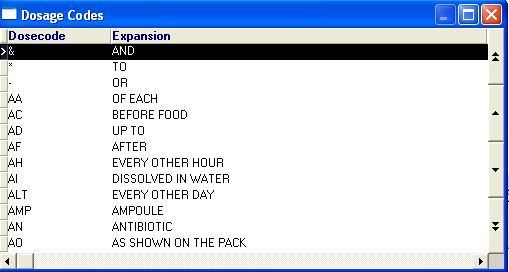
For example, to enter Four immediately reducing to two every four hours: Type in
4 STAT RT 2 EV 4 HR
(stat = immediately, RT = reducing to, EV = every, HR = hour).
For example, for the dosage To be applied to each eye: Type in APL EE
Enter the dosage in the same way as if you were handwriting a prescription, eg i od, 2 qds, MDU (As directed), 2stat then qds, prn (when required).
Free Text - Or just type in free text in the Dosage window. Note that if you want a word such as ON to mean "on" rather than expanding to "omne nocte", place an inverted comma before the text that you do not wish to expand - 'on.
Note - When adding Methotrexate, you are given a High Risk warning and the dosage will default to the limited Gemscript options which cannot be edited or removed. See Methotrexate warning.