|
|
Properties
If you click with the right mouse on a guideline or report line in Design Mode, you can select Properties, which displays the Line Properties screen with options for Line Levels and Text Indents, Word Wrap, Selectable, Initially Expanded, Embedded. The extra option of Embedded is only available if you right click on an embedded guideline line.
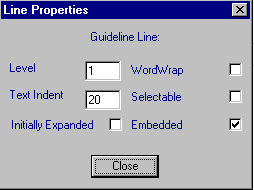
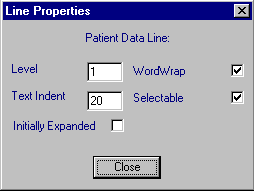
See also Guidelines/Reports Design - Style and Guidelines/Reports Design - Defaults.