Accessing Transaction Management
To access (Undefined variable: General.Transactions Management):
- From the Vision 3 front screen, select Messaging - Registration Links
 .
. - Select (Undefined variable: General.Transactions Management)
 , select the option you require from:
, select the option you require from:- Incoming Transactions - See Incoming Transactions for details.
- Error File - See Error File for details.
- Unacknowledged Acceptances - See Unacknowledged Acceptances for details.
- Completed Transactions - See Completed Transactions for details.
- Daily Transactions - See Daily Transactions for details.
- Daily Transaction Backup - See Daily Transaction Backup for details.
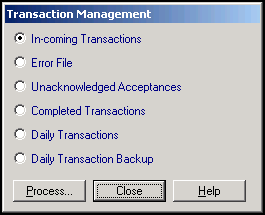
See General notes about Transaction screens and Change Criteria for further details.