Completed Transactions
The Completed Transactions screen allows you to view a copy of all incoming and outgoing transactions, within the current quarter, and forms the basis of the Audit Trail.
To view completed transactions:
- From Registration Links
 , select (Undefined variable: General.Transactions Management)
, select (Undefined variable: General.Transactions Management)  .
. - Select Completed Transactions and the list of completed transactions displays. Highlight the transaction you require and then select View:
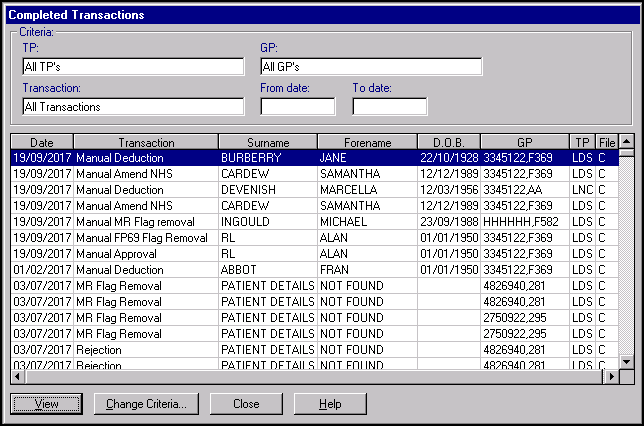
- Select Close to return to the Transaction Management screen.
Note - Transactions completed from Registration - Security display in the Completed Transaction list, the Transaction type is preceded by 'Manual'.
Training Tip - The list of completed transactions is archived quarterly, see Archiving in Registration Links for details, and can be printed out from Reports  .
.
Note – To print this topic select Print  in the top right corner and follow the on-screen prompts.
in the top right corner and follow the on-screen prompts.