Setting up Resources
Resources can be allocated to a Non-Vision Event. This enables you to more effectively manage your resources eg consultation rooms for visiting clinicians, 24 blood pressure monitors etc.
Note - Your clinicians are automatically set up as resources.
To set up a resource:
- From the Patient Diary App, select the Maintenance tab.
- Click
 Resources.
Resources. - The Diary Resources screen displays:
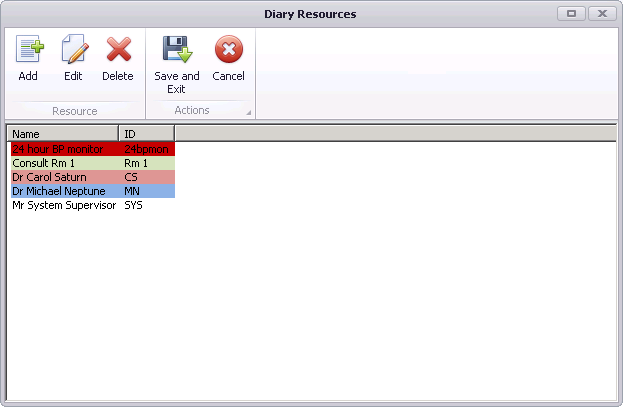
Diary Resources
- Click
 Add.
Add. - The Add New Resource screen displays.
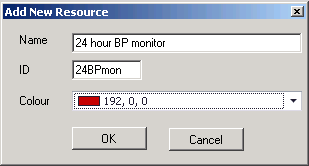
Add New Resources
- Complete as follows:
- Name - Enter the name of the resource
- ID - Enter a unique reference for the resource
- Colour - Click on the down arrow and select a colour for the resource
- Click OK to save and close.