Maternity Care Data Entry Screens
To record maternity care for a patient from the start of pregnancy to the post-natal, first display either the Maternity Care form or Management Plan:
- Either from the Summary – Routine Checks – Maternity (or Alt-S, U, M) for the summary form
- Or from the navigation pane (Medical Records Overview column) on the PatientRecord, right mouse click on the Maternity line and select either Summary,Data Grid or Management Plan;
- Or from the navigation pane, click on the Maternity line with the left mouse and any entries are shown chronologically under the Filtered tab.
The advantage of the Maternity Management Plan over the Summary Form is the ease with which you can see previous entries in a category, eg previous weight, BP etc. Both display exactly the same Add screens for the different maternity data.
Other ways to make maternity entries:
-
 are from Tabbed forms - Maternity Care.
are from Tabbed forms - Maternity Care. - From Summary - Routine Checks - Maternity.
Maternity claims are no longer relevant.
Maternity Management Plan
The Maternity Management Plan is in a grid format similar to the GP Co-Operation Card, so the rows show different data entries, while each column represents a single encounter on one date..
Click on one of the main headings to display the rows beneath and make entries for: Pregnancy Start, Ante-Natal Consultations, Investigations, Maternity Care, Outcome, Maternity Care, Post-Natal, Maternity Care, and Maternity Claim - Add.
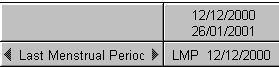
To add an entry, click once on the row heading to display the –Add screen, eg Parity Status, and complete each form as relevant. Click OK on the forms where you have made entries; skip to the next form where there is no data; or Cancel once you reach a form you do not want to enter and then exit.
Cells that have data show an icon (in some cases a pram), or a summary of the actual data. Hovering with the mouse over a cell shows a yellow pop-up summary of the data entered within that cell.
Each ante-consultation is entered in the next column so that you can build up an overall picture.
Maternity Management Plans are usually defined over a period of 11 months rather than on a daily basis, so that a group of columns reflect one pregnancy, rather than a number of pregnancies.
Maternity Care Summary Form
The Maternity Care Summary Form has six sections: Pregnancy Start, Ante-Natal Consultations, Investigations, Maternity Care, Outcome, Maternity Care, Infant Details, Maternity Care and Post-Natal, Maternity Care. Click on the tab where these are titled to display the relevant screen.
To make an entry, point the cursor at an entry, for example, point to Parity, click on the right mouse button, then click on Add. This displays an -Add screen for the entry.
As you complete and click OK for each screen, the next screen is automatically displayed. Skip a screen by clicking on Next. A green tick means there is already an entry at this prompt; a red cross means no entry yet.