How to run the eFI Reports
The eFI reports correlate patients from all age groups and categorises them by frailty or estimated frailty. Below is a summary of the report lines:
Note - Reporting lines display in bold. Non-bold lines represent patient alerts which display in Consultation Manager, see How to view eFI Alerts.

To run the eFI reports:
- Log into Vision, right click on Vision+
 and select Practice Reports.
and select Practice Reports.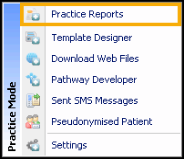
- Select Practice Lists.
- Select eFI Severity Stratification.
- The report is run and on completion displays categories of data making it easier to identify specific cohorts of patients.Note - Reporting lines are only displayed where patients meet the relevant criteria, for this reason the screenshots below may not mirror your screen.
