Patient Context
To create a referral in Consultation Manager through the WCCG with a patient selected:
- From Consultation Manager
 , select the patient to refer.
, select the patient to refer. - Select Summary - WCCG:
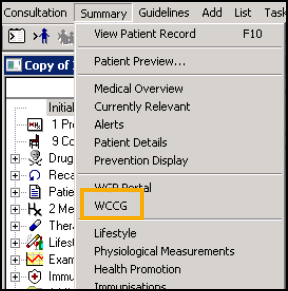
- The WCCG screen displays, log in using the details provided if required and select OK.
- Select the referring GP from the Referring GP list.
- Select New Message - Referral:
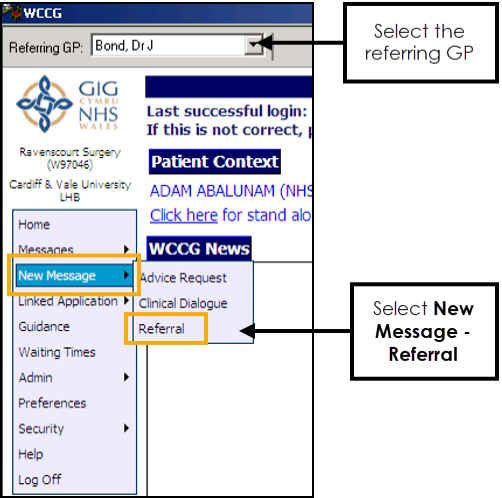
- The New Referral screen displays, select the appropriate destination for your referral and select Create.
- Complete the details required, mandatory areas display in pink.
- Select Send Referral.
- Once the referral is complete and sent, a copy saves as an attachment to the patient record in Consultation Manager and displays as WCCG Referral Letter.
Important - If you have an open patient consultation whilst processing referrals for other patients, the referrals are not created or sent and are added to the WCCG work list with a status of In Progress. To complete the process, you have to either log on to WCCG via Practice context, see Practice Context or log on via Patient Context by selecting the patient first in Consultation Manager.
Therefore, if you do have multiple WCCG referrals to process at the same time, please ensure you either:
- Access WCCG from Consultation Manager - Summary - WCCG with no patient selected, or
- Select each patient to be referred individually and exit WCCG and the Consultation after each patient.