Saving Calculators and Questionnaires in the Patient's Record
On completion of a questionnaire/calculator for a patient you can save the Read code and Score by selecting the OK and Attach ![]() button.
button.
![]() Note - To save the Read code without the questionnaire click the OK
Note - To save the Read code without the questionnaire click the OK ![]() button.
button.
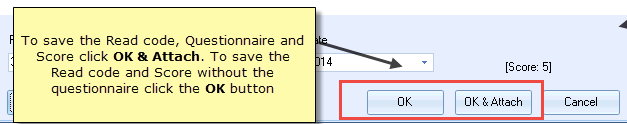
Smoking Pack Years - Saving the Questionnaire
The questionnaire/calculator is saved in the patient's journal and also stored within the Miscellaneous Structured Data Area (SDA) on the navigation pane.
![]() Reminder - Predicted mode, at the top of the calculator screen, enables you to do a 'What If' scenario to show the patient how changes in their health can affect their score. In this mode, the scores cannot be saved into the patient's record. To save the score, you need to click the data entry button
Reminder - Predicted mode, at the top of the calculator screen, enables you to do a 'What If' scenario to show the patient how changes in their health can affect their score. In this mode, the scores cannot be saved into the patient's record. To save the score, you need to click the data entry button
Viewing Saved Calculators and Questionnaires
- From Consultation Manager, select a patient and open a consultation.
- The calculator or questionnaire is saved in the patient's journal along with the Read code.
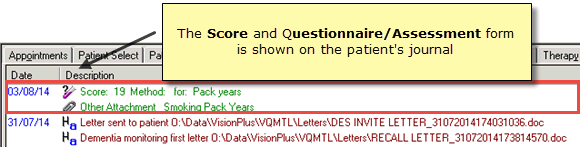
Patient's Journal - Attachment
- Right click on Other Attachment and choose View Attachment.
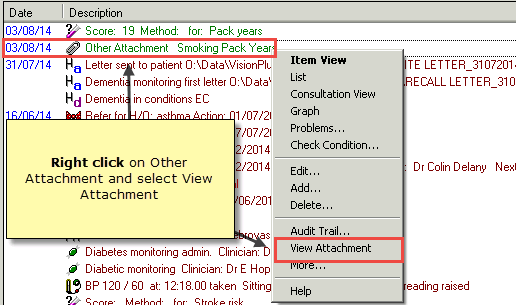
View Attachment
 Training Tip - To quickly display attachments, click on Miscellaneous in the Navigation Pane.
Training Tip - To quickly display attachments, click on Miscellaneous in the Navigation Pane. - The calculator or assessment form displays.
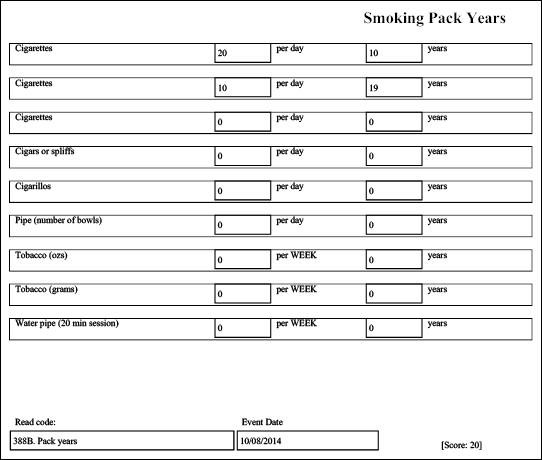
Other Attachment
- The attachment can be printed by selecting the Print
 option.
option. - Click Close to exit.