Patient Select - View Branch Patients Only
If you have branch locations set-up, you can filter patients registered at the current location from the patient select screen throughout Vision. This is determined by the Notes Kept At option in Registration (the filter displays no patients if you do not use this option).
To filter patients registered at the current practice:
- From any patient centric Vision module, ie Consultation Manager
 , select Select Patient
, select Select Patient  .
. - Tick Current Branch Only - Branch Name. This is not ticked by default.
- Now search for a patient in the usual way and Vision only searches the patients with a Notes Kept At selection matching your current location.
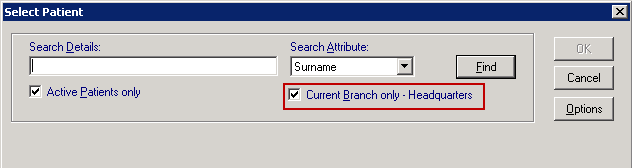
- To search the full practice list, simply deselect the Current Branch Only option.
Note - This option is only available if you have at least one active Branch set up. The Notes Kept At option is recorded from Registration - Registration Details - Other on each patient registration record.