Deleting Appointment Searches for SMS
To delete Appointment Searches for SMS:
- From Vision+ Practice Reports, select Appointments:
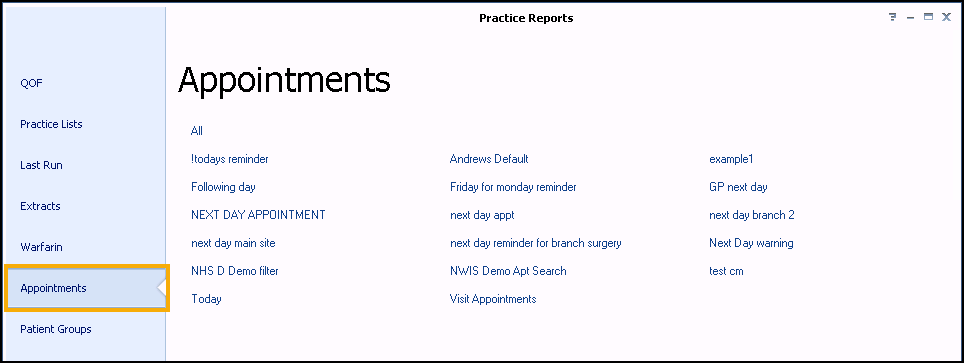
- Select Delete Search Filter
 .
. - All your saved predefined searches display:
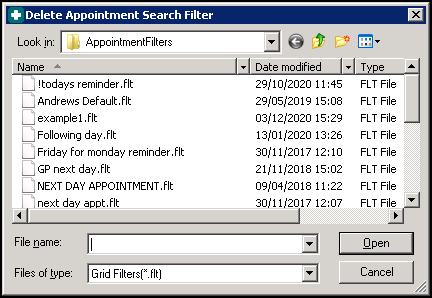
- Highlight the search you wish to delete and select Open.
- Your search is now deleted and removed from the appointments search screen.Note - You cannot delete Appointment searches that are part of a Daily Schedule. The 'You can't delete this filter as it is being used within a daily schedule' message displays. You must amend or delete your Daily Schedule first, see Deleting a Daily Schedule.