Deleting a Daily Schedule
To delete a daily schedule:
- From Vision+ Practice Reports, select Appointments from the menu:
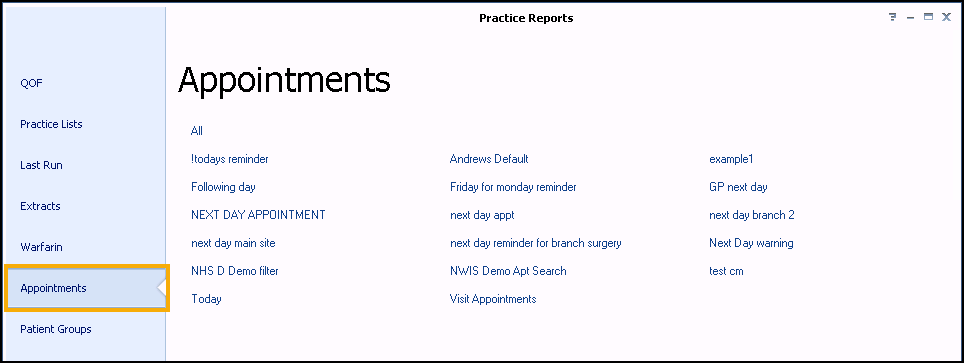
- Select SMS Daily Schedule
 .
. - The Appointments SMS Daily Schedule screen displays:
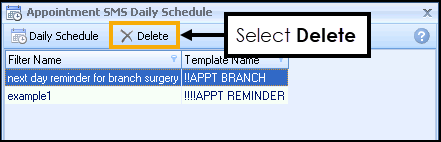
Highlight the daily scheduled event and select Delete
 .
. - Select Yes to confirm the deletion and the daily schedule is removed.
Note - To print this topic select Print  in the top right corner and follow the on-screen prompts.
in the top right corner and follow the on-screen prompts.