Working with Patient Lists
You can work on patient list by highlighting the patient's details and choosing one of the following options on the Toolbar or right click on the patient details. Any information you record automatically updates the patient's record in Consultation Manager and removes the patient from your list.
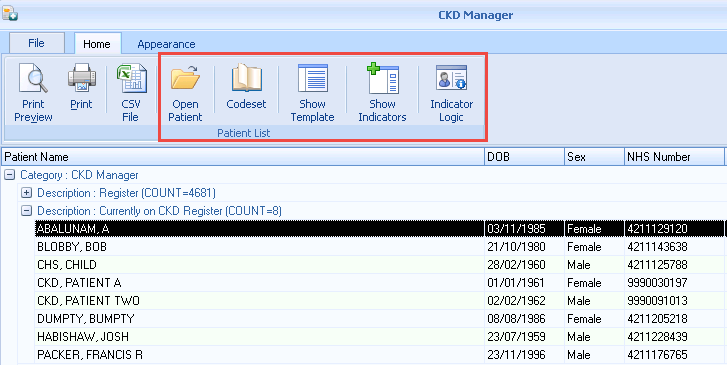
Working with Patient Lists
- Open Patient - This takes you directly into the patient's Consultation Manager screen.
- Codeset - This option allows you to add an appropriate clinical term directly into the patient's record.
- Show Template - This option launches the CKD Template screen. See Selecting the CKD Manager Template from Practice Reports.
- Show Indicators - This option launches the CKD Alert Pop-up window without having to open Consultation Manager.
- Indicator Logic - This option allows you to see why the patient is on the cohort list.