Changing Your Roles
If you have multiple roles in your community, for example, across districts or you work in a practice setting as well as in the community, you may have more than one role available to you when you log on, see Logging in to Community for details on selecting your role when logging in.
Once you are logged on, to change your role without logging out and then logging in again:
- From Community, select your name in the top-left of the screen.
- Select Change Roles
 .
. - A warning displays, warning that any unsaved data may be lost. Tick Don't show me this again if you do not want to see this message again and select OK:
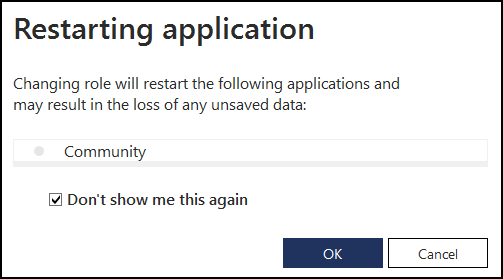
- The Choose your role screen displays:

- Select the role you wish to use.
- The Community Home screen displays
See Navigating the Home Screen for details.
Note – To print this topic select Print  in the top right corner and follow the on-screen prompts.
in the top right corner and follow the on-screen prompts.