Navigating the Home Screen
After signing in, the Home screen displays:
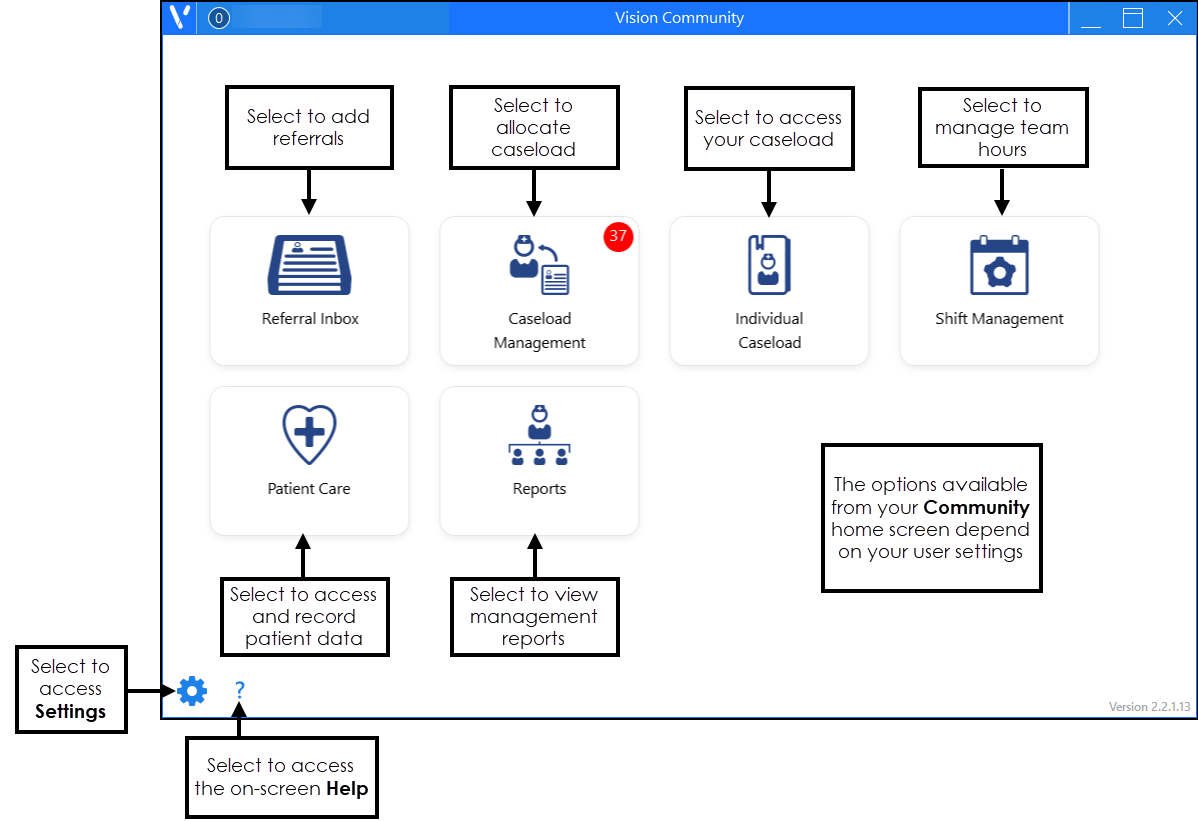
The Home screen allows you to access all aspects of Community:
Note - You may not have all the following options, your access depends on your access level.
- Referral Inbox - Select to add referrals to Community, see Creating a Manual Referral for details.
- Caseload Management - Select to assign interventions to your team members and view their workload, see Caseload Management for details.
- Individual Caseload - Select to view, print, download and record contact on the interventions that have been assigned to you, see Individual Caseload.
- Shift Management - Where Community management can set, edit and delete shifts for the Community nursing team. See Shift Management - Overview.
- Patient Care - Where all details relating to a patient's care is held. See Patient Care.
- Reports- Where a record of all patients within Community and those who have been discharged within the last 3 months is held. See Reports - Overview
Note - The buttons available on your Home screen depend on the security rights you have been allocated. Please contact your administrator if you cannot access screens you expect to see.